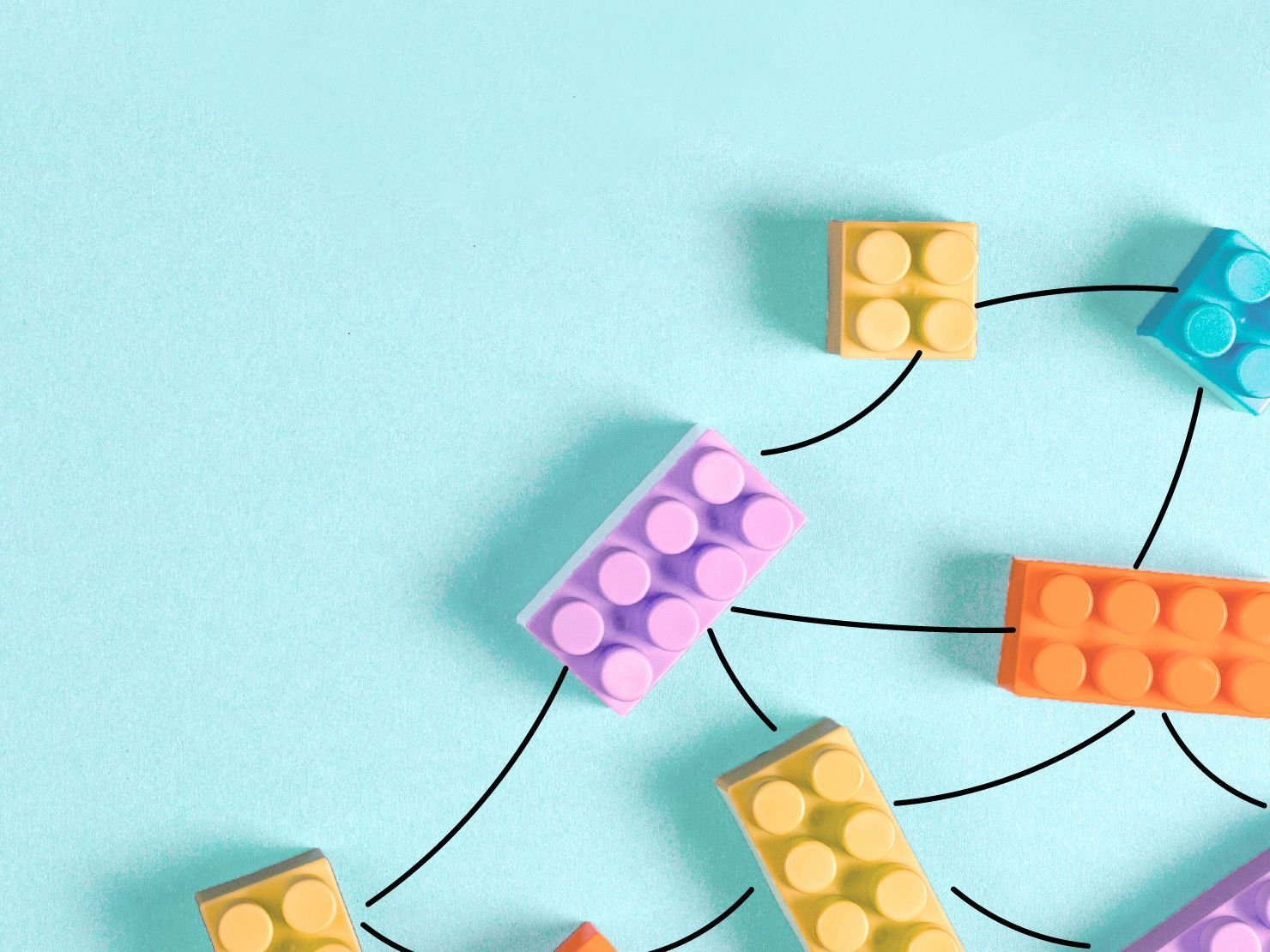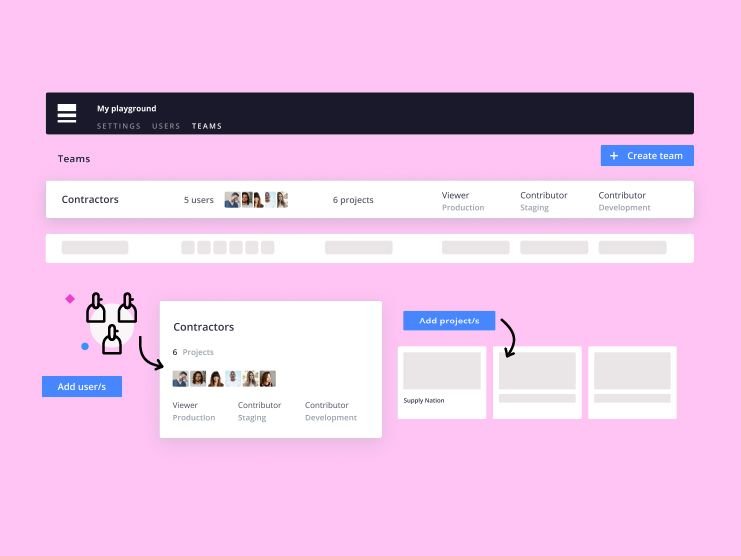We are proud to announce the latest release of the Platform.sh CLI.
To install or upgrade, you can use Composer:
composer global require 'platformsh/cli:1.*'New features in the latest release (version 1.7.1) include:
- A new
platform httpaccesscommand to control HTTP access for an environment. - The
platform buildcommand now saves archives (compressed copies) of each local build, which are re-used when possible. This saves build time, particularly if you are switching between branches locally. There is a--no-archiveoption to skip this behavior. - Many commands now take the environment as an argument, rather than an option, which saves typing:
platform environment:activate [environment]platform backup [environment]platform environment:deactivate [environment]platform environment:delete [environment]platform branch [name] [parent]platform merge [environment]
- The following commands now work with multiple environments:
platform environment:activate [env1] [env2] [env3] [...]platform environment:deactivate [env1] [env2] [env3] [...]platform environment:delete [env1] [env2] [env3] [...]
- You can now deactivate all merged branches with:
platform environment:deactivate --merged [base] - You can delete all inactive environments with:
platform environment:delete --inactive
About the Platform.sh CLI
The Platform.sh CLI (command-line interface) is an easy and fast tool which helps you manage your Platform.sh projects from the command line. You can use it to administer projects and environments, and to help you build projects locally for development.
It is based on the Symfony Console Component, a flexible and widely used library for building PHP command-line applications. Naturally, it also relies on Git.
For more information (and to file issues) see the public GitHub repository.
 Switching to Platform.sh can help IT/DevOps organizations drive 219% ROI
Switching to Platform.sh can help IT/DevOps organizations drive 219% ROI Organizations, the ultimate way to manage your users and projects
Organizations, the ultimate way to manage your users and projects