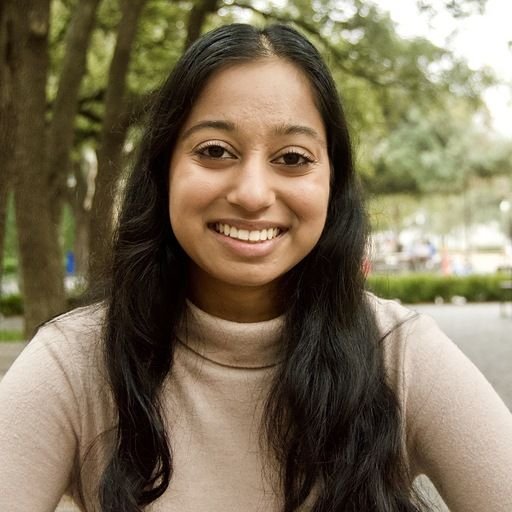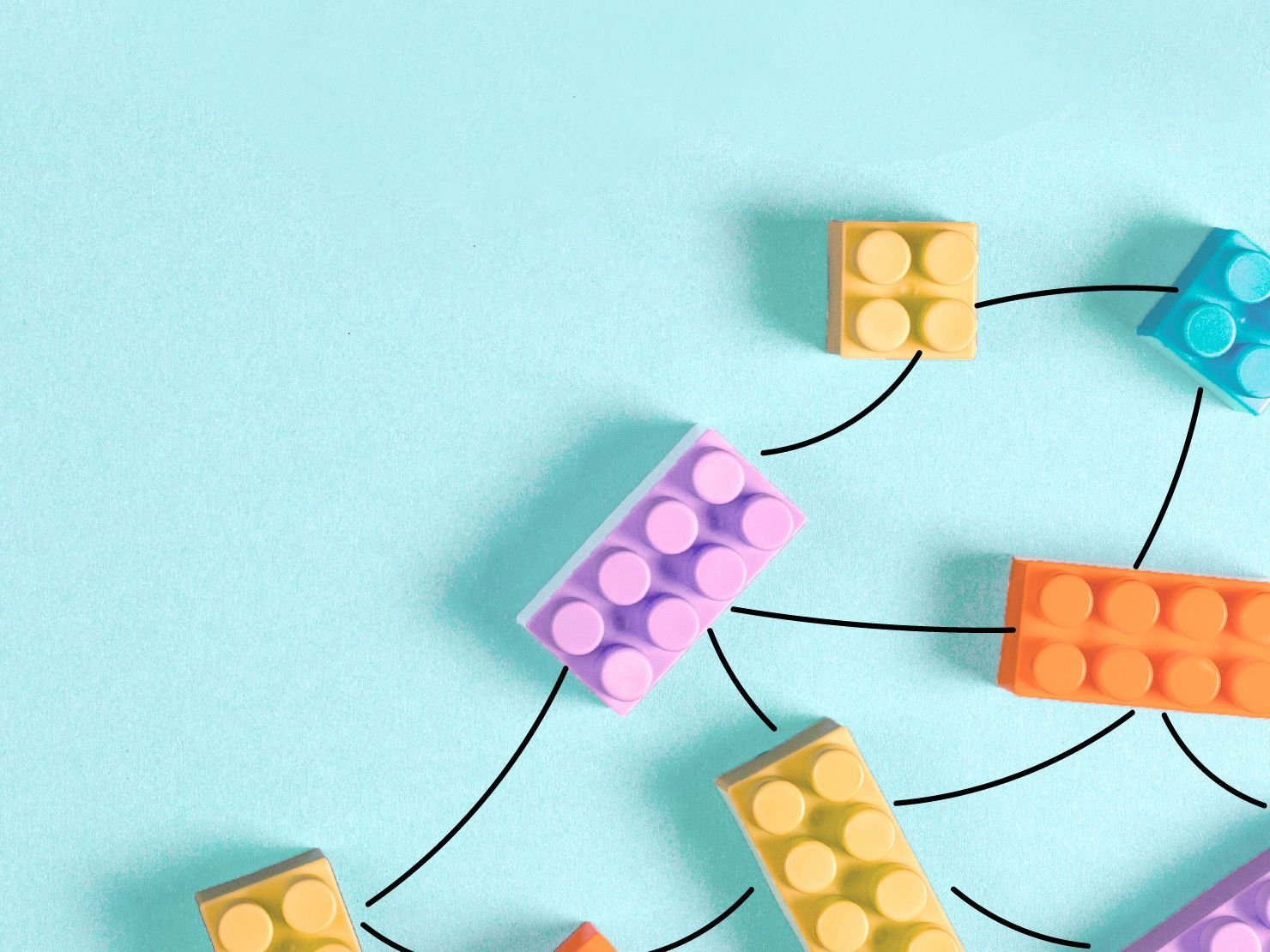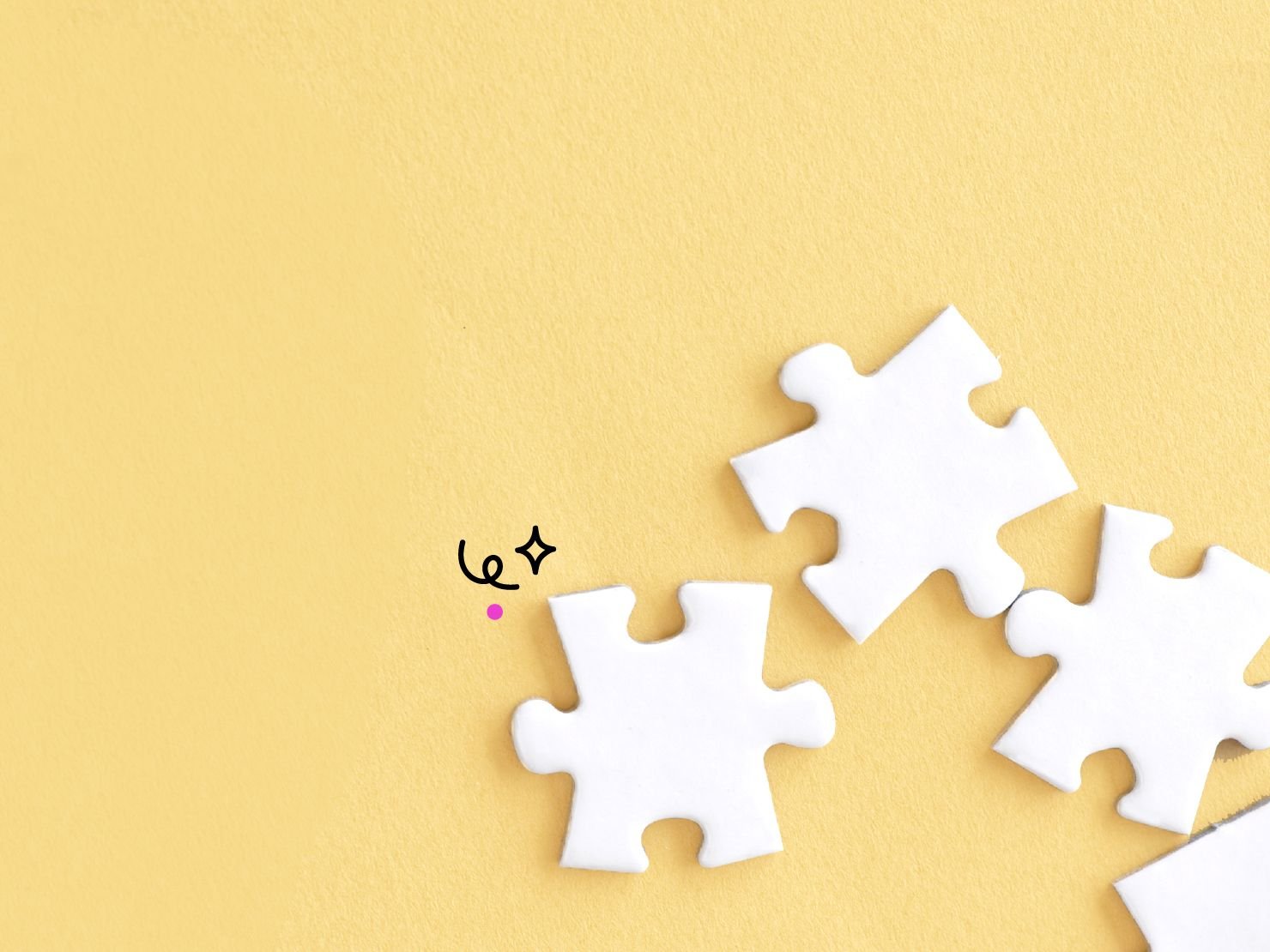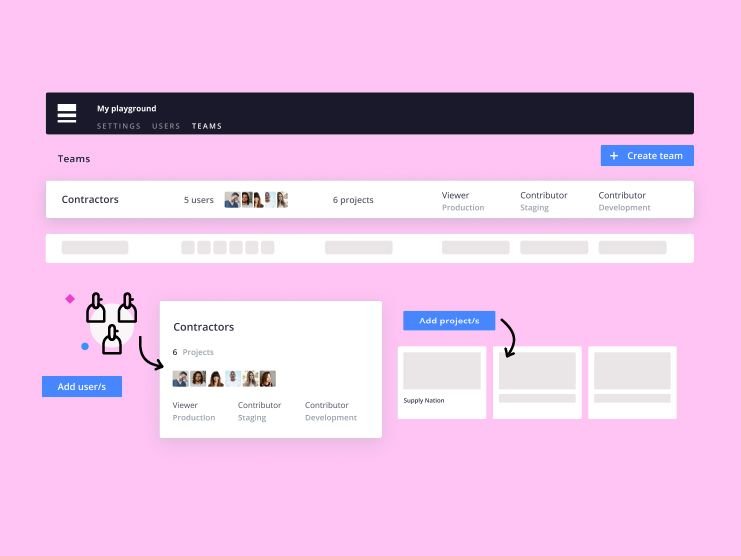
Simple. Streamlined. Secure. Effortless user management has arrived with Teams
Have you ever found yourself dreaming of an easier way to collaborate on projects? Tired of individually managing users across multiple projects? Or perhaps you long for the day when auditing user access across your organization can be done in a flash? Well, you’re in luck!
Teams has arrived
At Platform.sh, we’re all about making things as efficient and simple as possible—especially when it comes to user access and security for your projects. That’s why we’re delighted to announce the launch of our new Teams feature designed to transform how your users collaborate on Platform.sh.
Group-based user permissions
With Teams, you can now create groups of users who will all have the same permissions within the same group of projects. No more spending time managing each user individually for each project. Instead, you can simply assign a user to a team and set the team’s permissions accordingly. Simple!
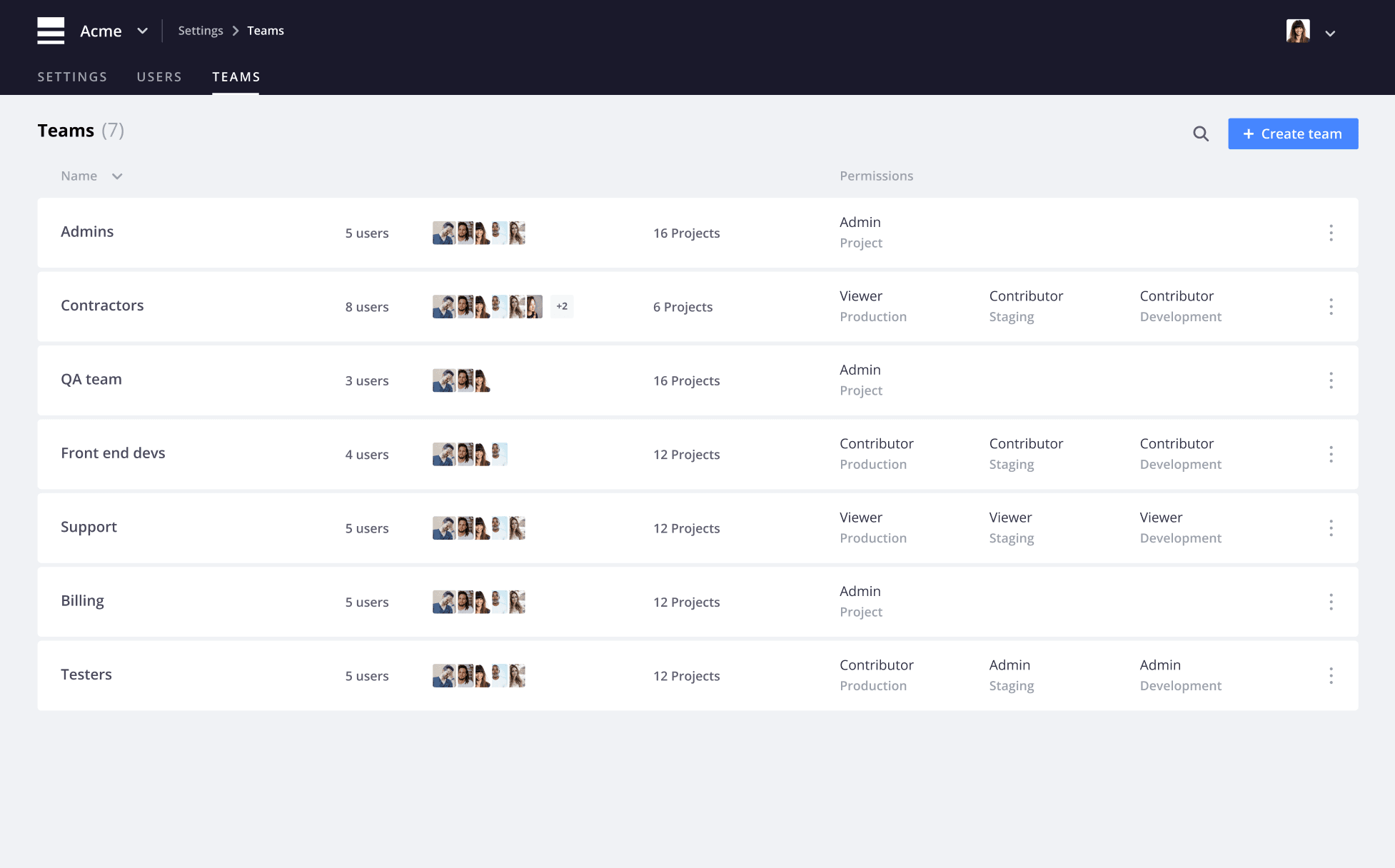
What does Teams look like?
The image above showcases the brand-new Teams menu which allows you to manage all of your users effortlessly. From here you can create, audit, filter, and manage teams of users with the same permissions in the same group of projects all from one place.
For each team, you can easily manage the projects the team has access to, the users included in the team, and the permissions they have for their projects. This can be done via either the Console or the CLI—the choice is yours in what you prefer and feel most comfortable using.
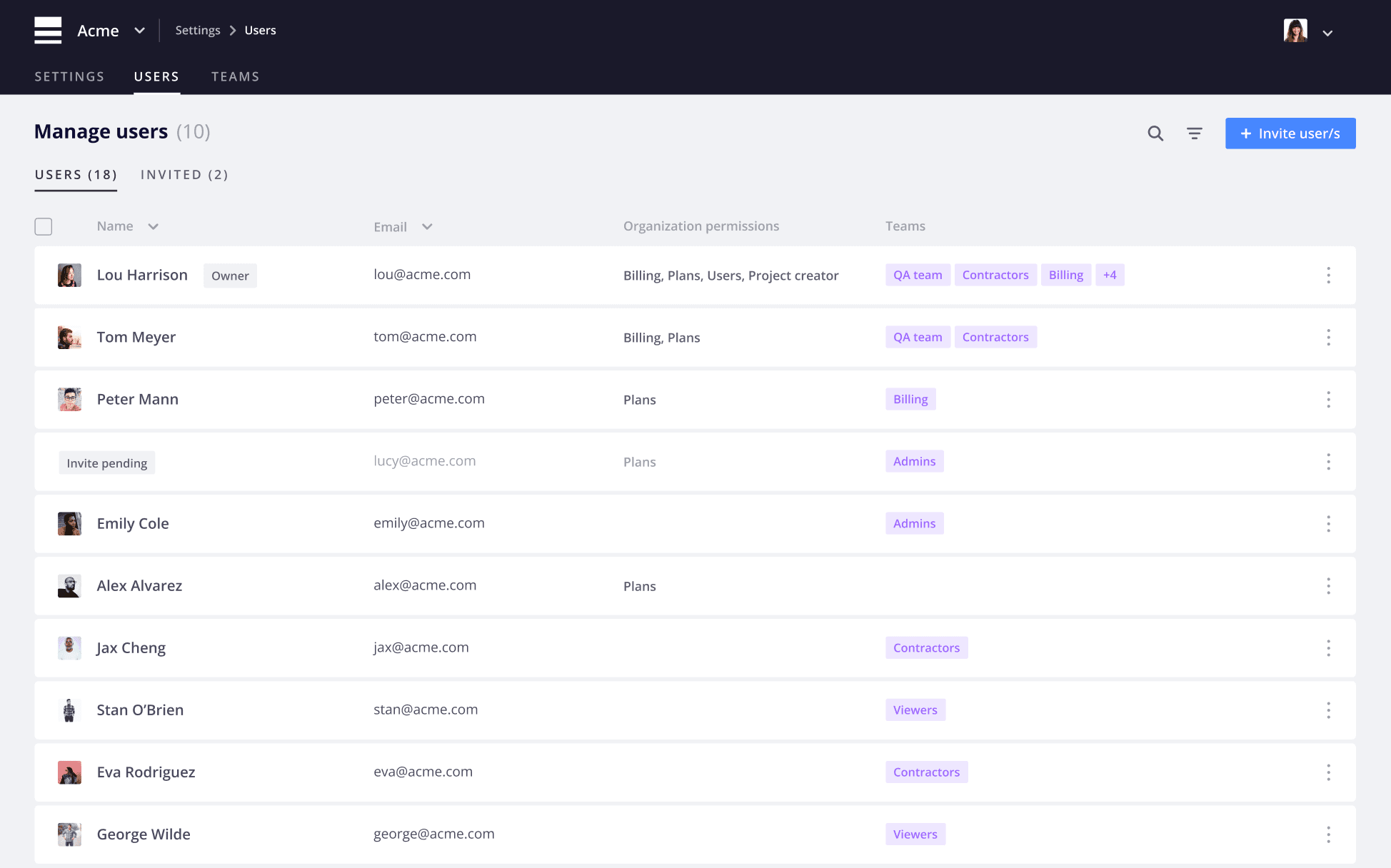
Plenty of benefits to enjoy
Teams enables you to streamline how you collaborate and empowers you to manage your organization’s user access in the most efficient way possible. With Teams, you can onboard and offboard multiple users onto projects in a couple of seconds.
Teams also provides greater flexibility and control. You can tailor your approach to project management depending on your organization’s specific needs, save time, and reduce the risk of human error along the way.
Finally, with Teams you now have better security, control, and a global vision over your organization, projects, and users on Platform.sh. And the best part? You can do it all from one single menu.
I’m sold! How do I get Teams?
Teams is available now for all Platform.sh Enterprise and Elite organizations. It can be accessed by all users with the manage users permission directly from your organization’s user menu.
Do you currently have a Professional Plan? You can still access the Teams feature by reaching out to us and discussing how we can make it happen.
Additional resources
For more information on managing your users, please take a look at our public documentation or visit our Slack channel. And remember, if you need any help please open a support ticket and our team will try to resolve your issue as soon as possible.
 Switching to Platform.sh can help IT/DevOps organizations drive 219% ROI
Switching to Platform.sh can help IT/DevOps organizations drive 219% ROI Organizations, the ultimate way to manage your users and projects
Organizations, the ultimate way to manage your users and projects