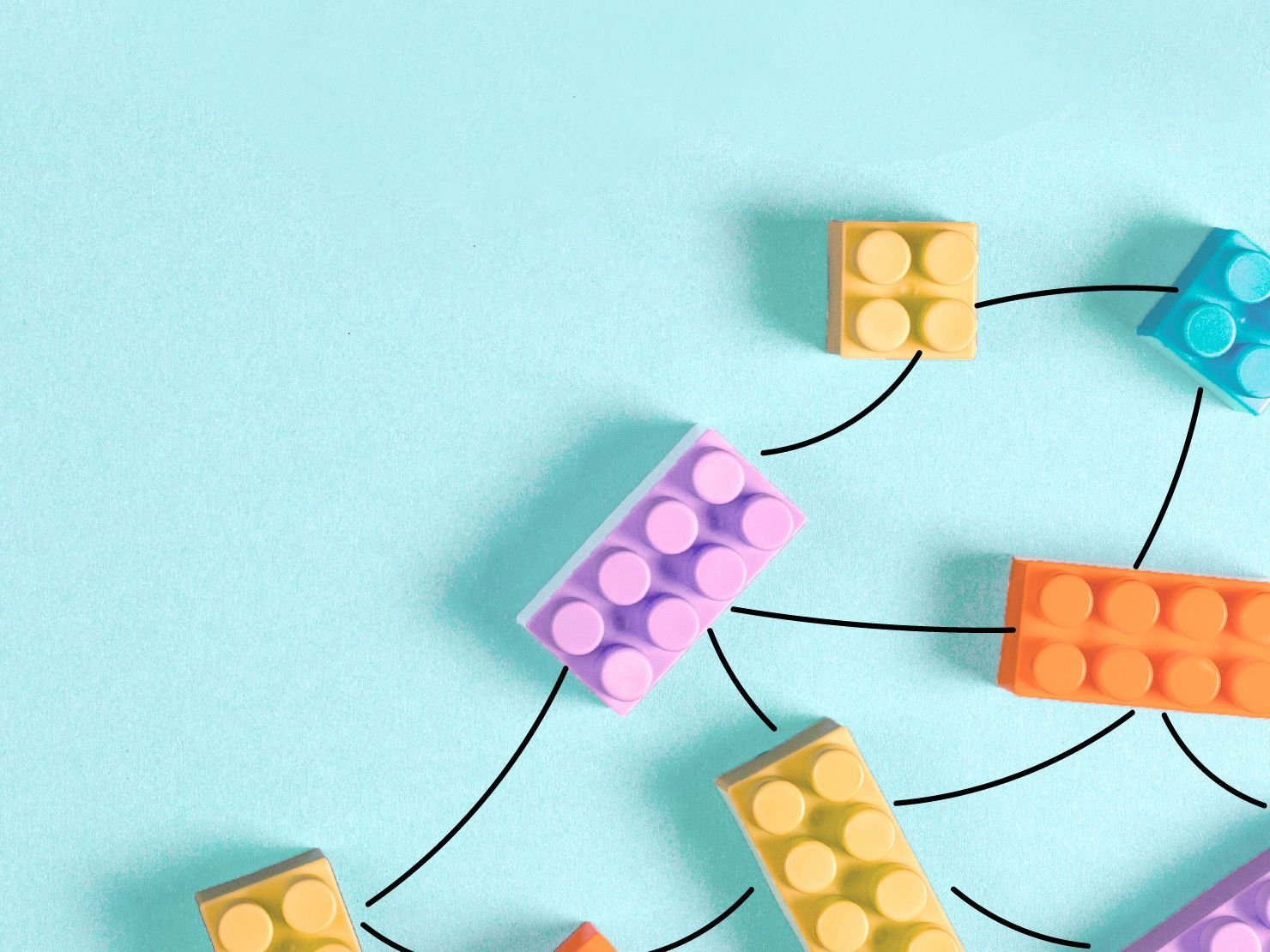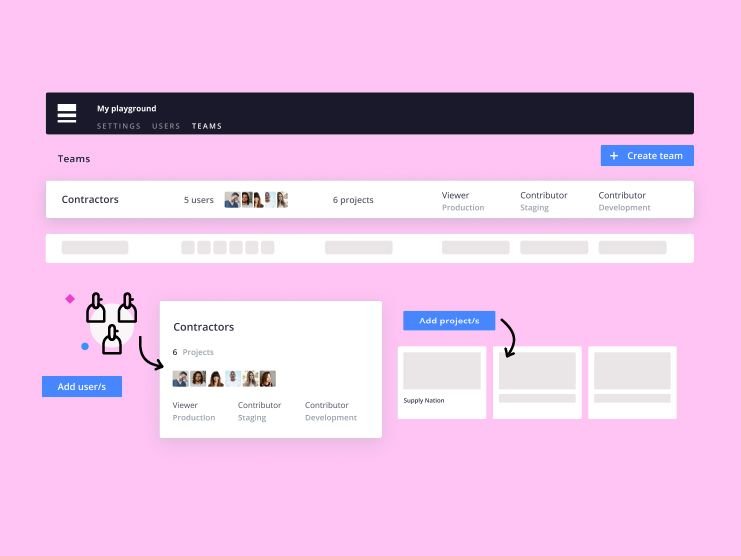We are proud to announce the latest release (version 1.6.0) of the Platform.sh CLI.
To install or upgrade, you can use Composer:
composer global require 'platformsh/cli:1.*'We have not written about the CLI for a while, so here are the new features we have added over the last month (since version 1.2):
- Command-line auto-completion: just press
while typing a command, and the CLI will auto-complete command names, option names, project IDs and environment IDs. You will need to set this up by adding a couple of lines to your .bashrc(or equivalent) file - see the installation instructions for more information. - There are three new commands for managing your environment’s variables:
platform variable:get,platform variable:set, andplatform variable:delete. - A new
platform initcommand - if you cloned your Platform.sh repository directly using Git, you can use this to set up a local project. - A new
platform docscommand, to visit or search our documentation. - A new
platform webcommand to open the Web UI for the current project and/or environment. - The command
platform sshcan now accept a remote command to run on the server, for exampleplatform ssh 'tail -f /var/log/access.log'.
We have also made several bug fixes and stability improvements.
About the Platform.sh CLI
The Platform.sh CLI (command-line interface) is an easy and fast tool which helps you manage your Platform.sh projects from the command line. You can use it to administer projects and environments, and to help you build projects locally for development.
It is based on the Symfony Console Component, a flexible and widely used library for building PHP command-line applications. Naturally, it also relies on Git.
For more information (and to file issues) see the public GitHub repository.
 Switching to Platform.sh can help IT/DevOps organizations drive 219% ROI
Switching to Platform.sh can help IT/DevOps organizations drive 219% ROI Organizations, the ultimate way to manage your users and projects
Organizations, the ultimate way to manage your users and projects