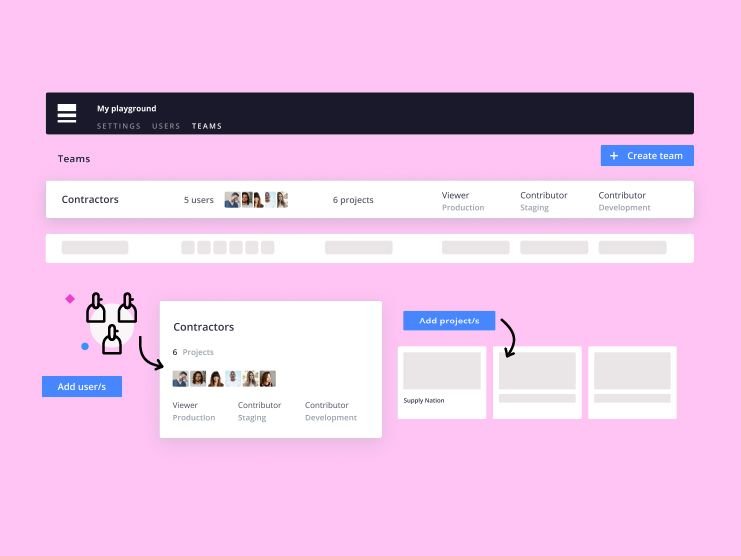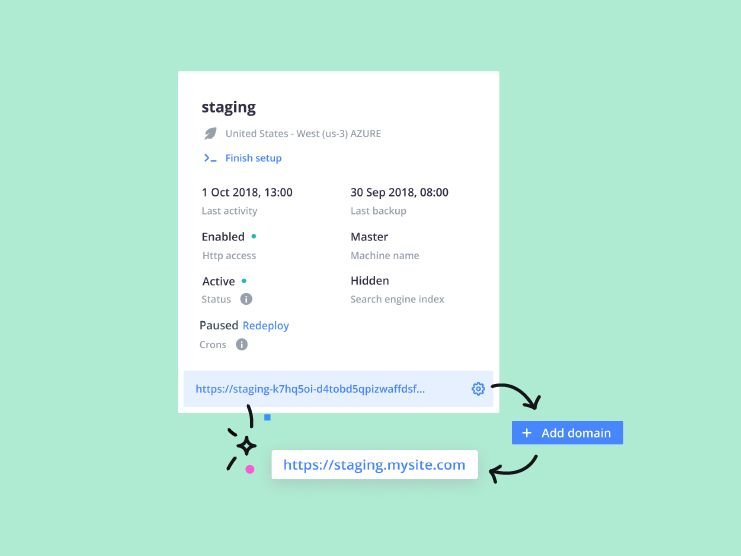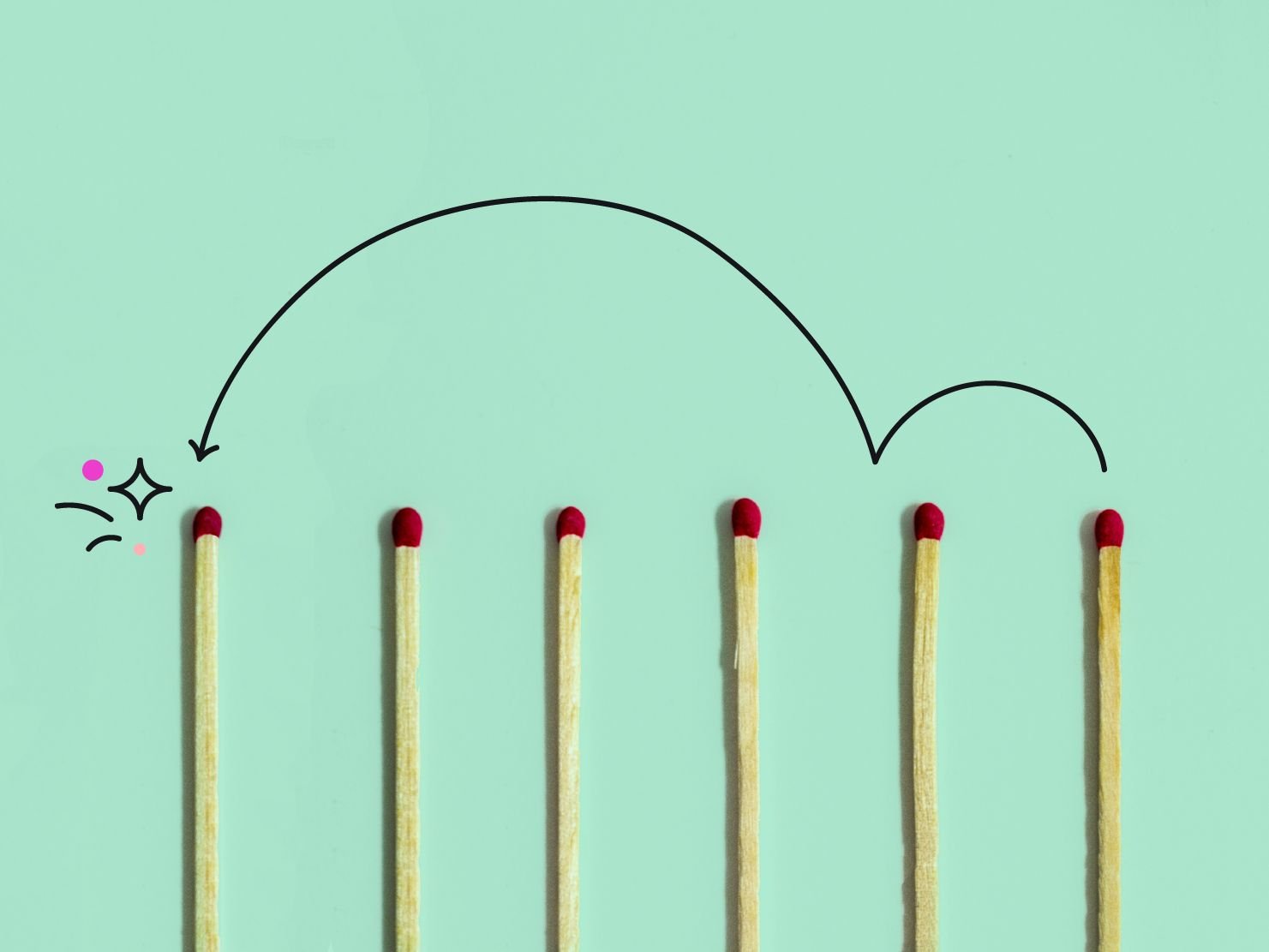One of our most requested features is better built-in monitoring and notification support for user projects. We've just made it easy monitor your projects' health.
Many of the applications we host have a tendency to use up disk space faster than expected with cache and temp data, and when a disk gets full applications tend to misbehave. And really, no one wants misbehaving applications.
We are therefore happy to report that we now offer health notification checks on all Platform Professional projects, at no extra cost.
Health notifications can be sent via email, Slack, or Pager Duty. Any time disk space drops below 20% or 10%, or when it goes back up (because you cleared up space or increased your disk size), a notification will get sent to whatever destinations you have configured. For example, to get email notifications you can simply run the following command using the Platform CLI tool:
platform integration:add --type health.email --from-address admin@example.com --recipients it@example.com --recipients webmaster@example.com
Then, any time one of those thresholds is crossed, both it@example.com and webmaster@example.com will be emailed. (As a side note, your email address is still webmaster? Neat! That's so retro...)
Slack and Pager Duty can be configured in the same way. See the documentation for all the details.
For now disk space is the only notification that gets generated but we plan to add more health checks in the future. Until then, sleep tight knowing that your disk won't start misbehaving with your knowledge.
 Switching to Platform.sh can help IT/DevOps organizations drive 219% ROI
Switching to Platform.sh can help IT/DevOps organizations drive 219% ROI Organizations, the ultimate way to manage your users and projects
Organizations, the ultimate way to manage your users and projects