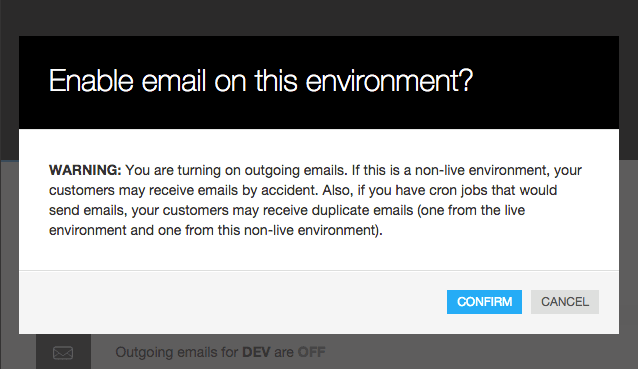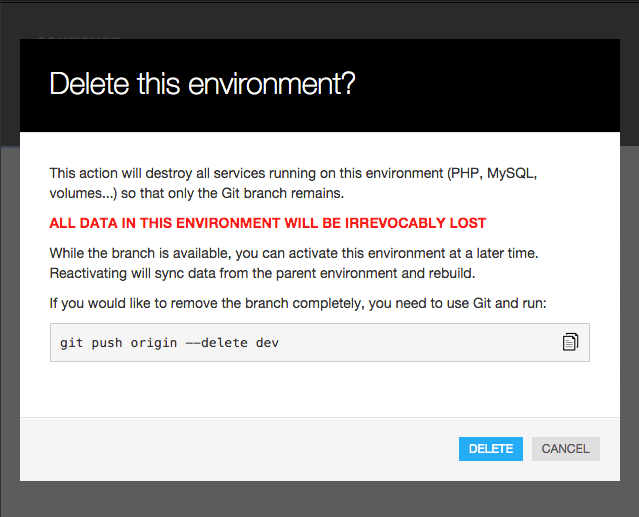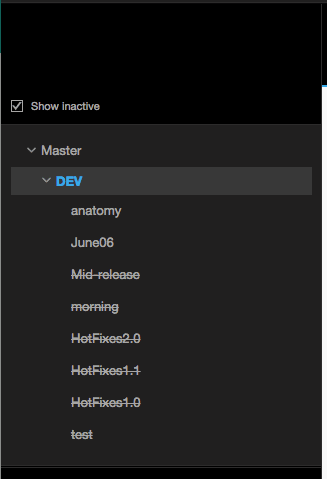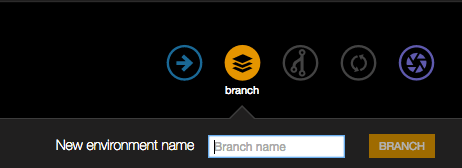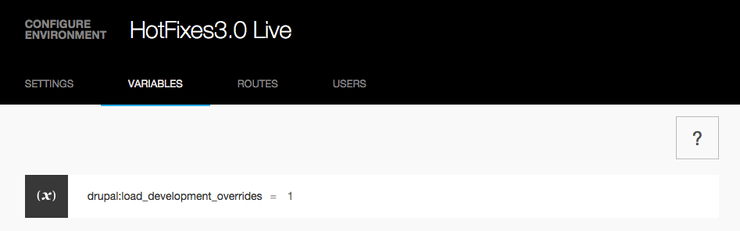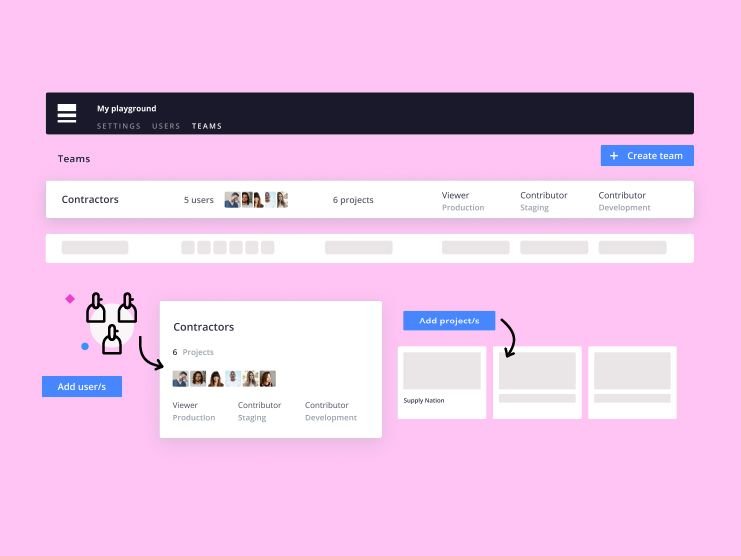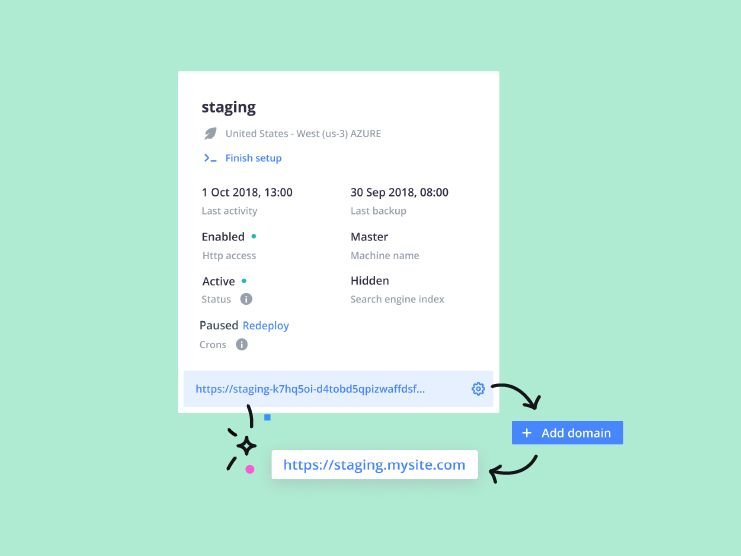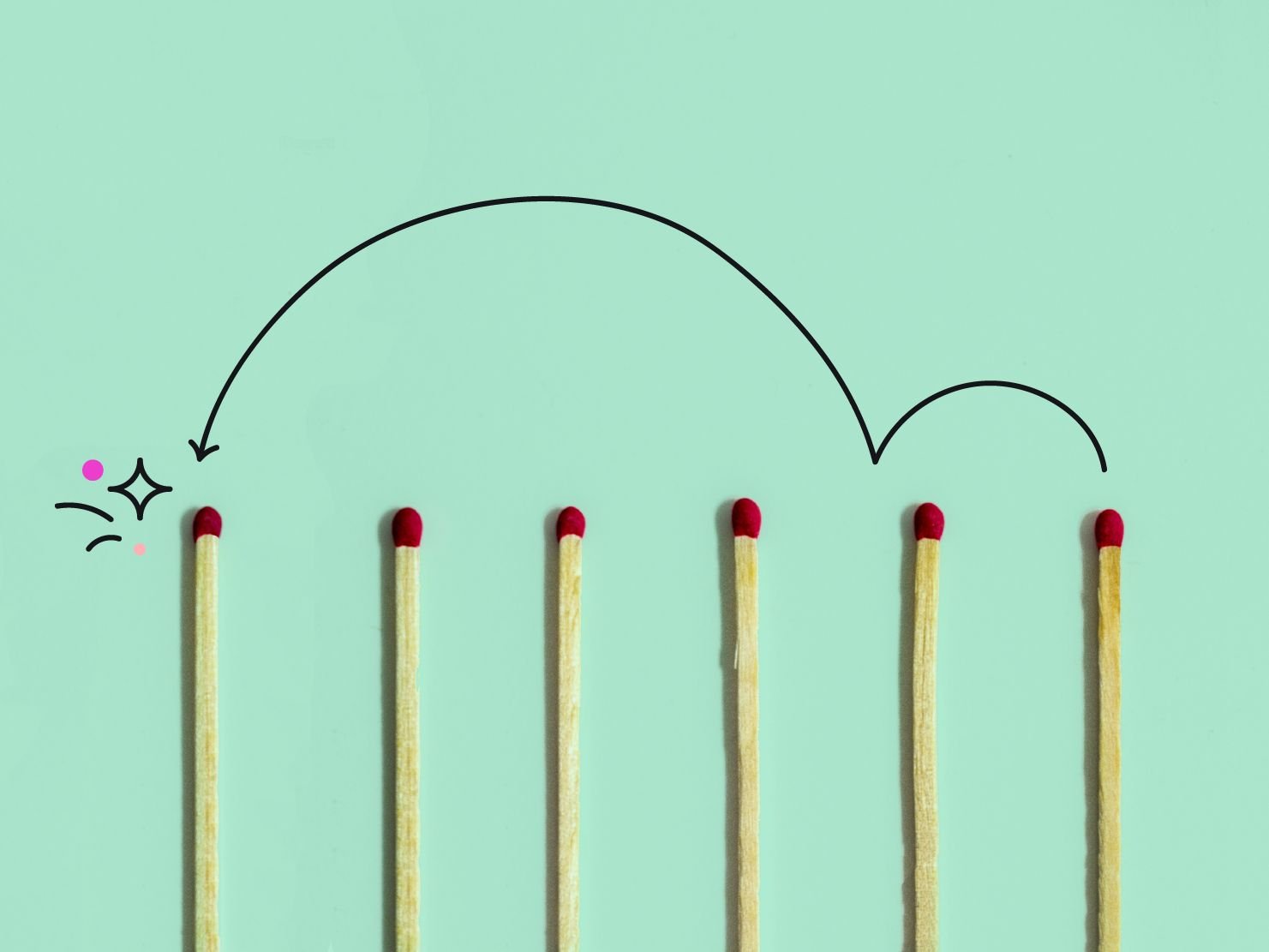Here are the list of web interface enhancements which will make your life easier:
- New warning notifications
- Grouping and hiding disabled environments
- Autofocus on text inputs
- Better environment variable display
New warning notifications
We have revamped the overall outlook of the various warning messages displayed in the UI. The informative texts also have better readability and appearance.
For example when enabling/disabling outgoing email per environment:
Or when you disable an environment. Since you can have multiple environments, these can be disabled if they are no longer required in order to reduce the resources usage. But this action will delete the services running, so better to inform you nicely about it :)
Hide and group disabled environments
As many of you requested, you now have the ability to hide and group the inactive environments in the UI. All disabled branches will be listed under the left side bar, if Show inactive is checked. All disabled branches would be listed down by pushing up enabled branch in alphabetical order.
Autofocus on text field
This is a small update, but so much more efficient when you create branches. While creating branch, user can directly enter branch name just after hitting the branch button from the top right corner.
Display variable name
On the configuration page, we have provided settings to declare variables, sometimes variable’s name goes too long. We have increased the character limit for displaying untrimmed. Here is an example:
 Switching to Platform.sh can help IT/DevOps organizations drive 219% ROI
Switching to Platform.sh can help IT/DevOps organizations drive 219% ROI Organizations, the ultimate way to manage your users and projects
Organizations, the ultimate way to manage your users and projects