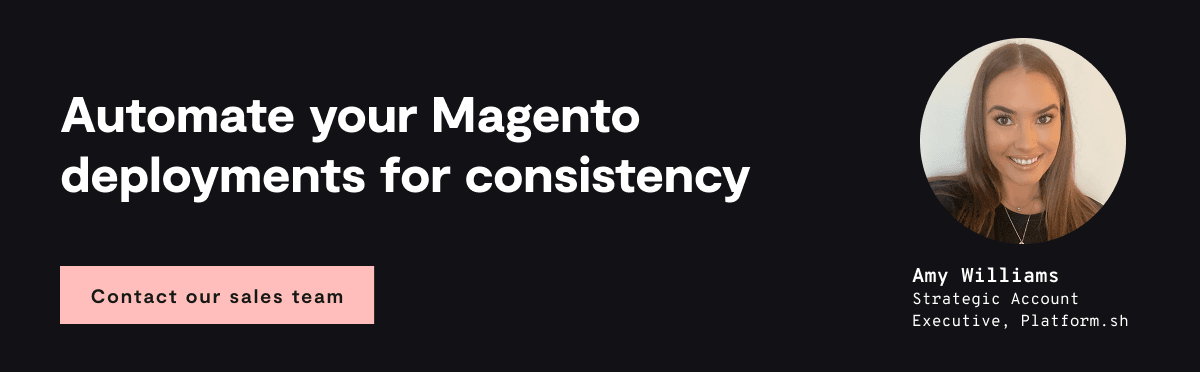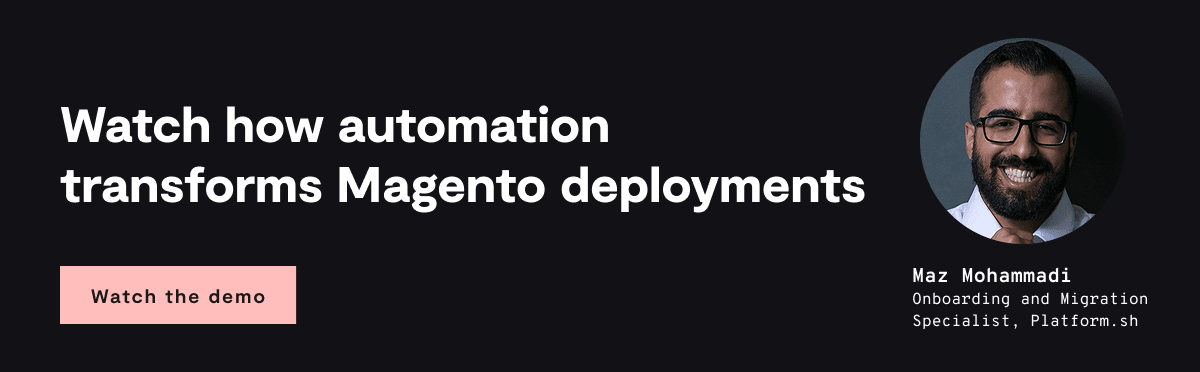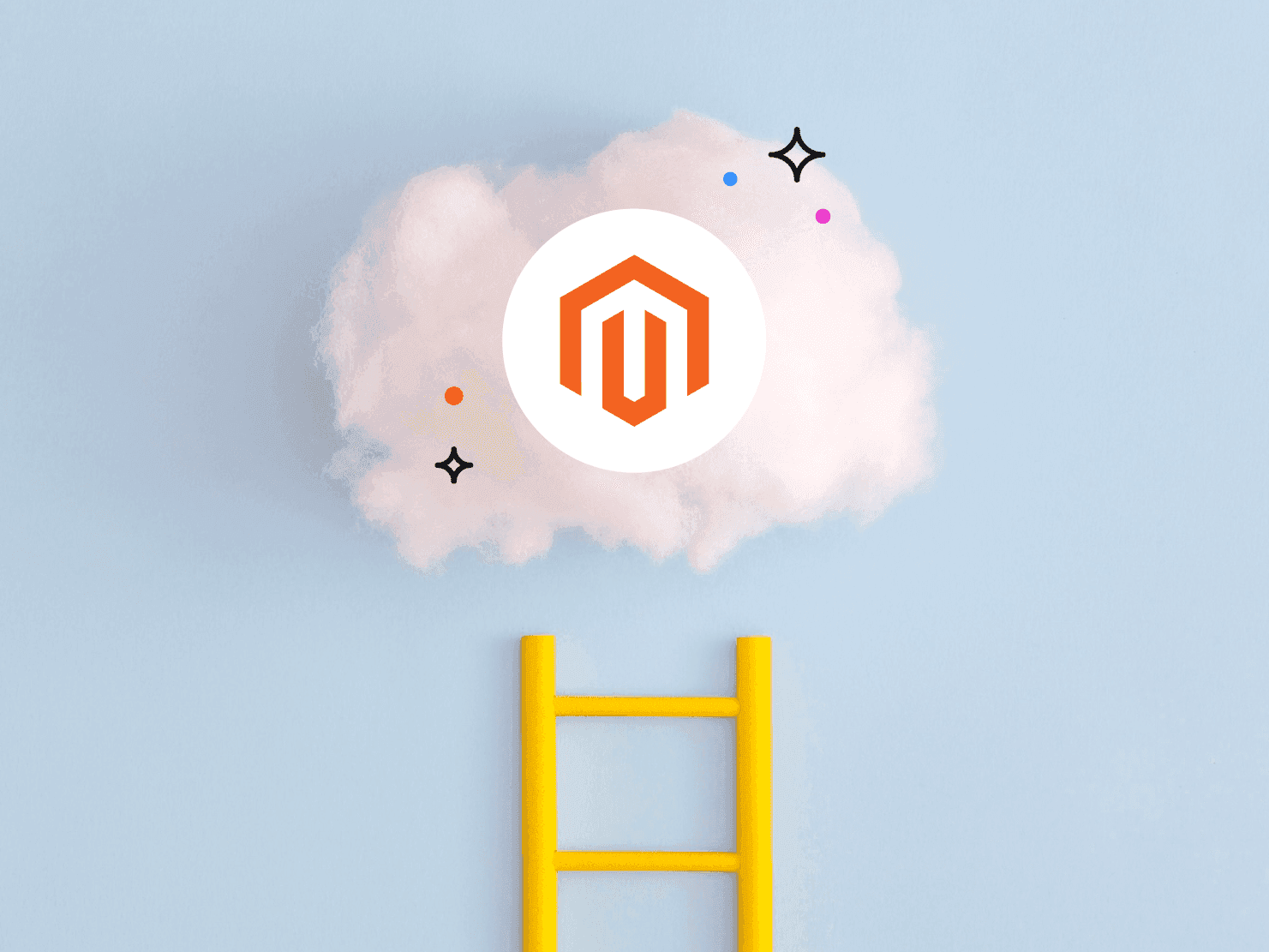
Common Magento deployment pitfalls and how cloud automation fixes them
Magento is a powerful eCommerce platform, trusted by businesses large and small for its flexibility and robust feature set. Yet, anyone who has managed a Magento project knows it can be an adventure—especially during deployment. Misconfigured environments, extension conflicts, and unpredictable performance are just a few issues that can turn a routine release into a hair-pulling session.
Fortunately, modern cloud platforms can streamline those deployments and minimize headaches. In this article, we’ll look at the common pitfalls that plague Magento deployments—and explore how automation and robust hosting solutions (such as a solution provided by a Cloud Application Platform like Platform.sh) can keep you calm while your storefront keeps humming.
1. The dreaded “works on my machine” syndrome
Let’s face it: Magento is resource-intensive. It has dependencies on PHP, MySQL (or other database engines), caching mechanisms like Redis, search engines such as Elasticsearch, and more. This complex ecosystem can lead to situations where code works flawlessly in a developer’s local environment but falls apart in production.
Why it happens:
- Inconsistent local setups
- Incompatible version differences (PHP, MySQL, etc.)
- Dependency mismatches or untracked configurations
How cloud automation helps:
A consistent, automated build environment ensures your code is tested under the exact same conditions every time it’s deployed. Solutions like Platform.sh provide a configuration-as-code approach. Essentially, you define your services (PHP version, databases, caching) in a configuration file stored in version control. Any time you spin up a new environment, you’re guaranteed the same configuration. No more “but it works on my machine” excuses.
2. Extension conflicts and plugin nightmares
Extensions are both a blessing and a curse. Magento’s massive ecosystem of plugins lets you extend functionality easily. But two or three conflicting extensions can turn your deployment into a debugging detective story.
Why it happens:
- Extension updates that introduce breaking changes
- Conflicting overrides in core files or modules
- Version conflicts between custom code and third-party modules
How cloud automation helps:
When you use a cloud platform that creates ephemeral environments for each feature branch, you can test all your extensions together before merging to production. This means you spin up a Magento environment, install or update your extension, see if something breaks, and catch conflicts early—without risking your main site. If everything checks out, you can merge confidently and ship your changes without downtime.
3. Performance and caching pitfalls
Magento’s performance depends on caching done right. Redis or Varnish can be a lifesaver, but setting them up and keeping them in sync with your Magento configuration can be tricky.
Why it happens:
- Misconfigured or absent caching layers
- Caches that don’t clear properly during deployments
- Fragmented caches when multiple nodes aren’t in sync
How cloud automation helps:
A well-structured cloud environment lets you define each service—like Varnish or Redis—in a dedicated container (or service). You can script your build and deploy hooks to clear caches automatically, ensuring you don’t deploy stale data. On a platform like Platform.sh, you define these services in your project configuration. The environment is built with caching already integrated, and you can rely on consistent performance across staging and production.
4. The database and data migration hassle
Magento stores a lot of data. Keeping your database structure updated while ensuring no information is lost or corrupted can be stressful.
Why it happens:
- Schema changes introduced by Magento updates or custom modules
- Large, intricate data sets that are difficult to move between environments
- Risk of data loss or downtime during production migrations
How cloud automation helps:
A robust cloud workflow ensures you can clone entire environments—database and all—for safe testing. With Platform.sh, for instance, a snapshot of your production database can be automatically copied to a staging environment. You can run database migrations in a safe sandbox, verify data integrity, and only then promote the changes. That alone saves hours of manual exports, imports, and potential “oops” moments.
5. Overly long deployment windows
Deployment windows that extend into the wee hours of the morning can be a sign of an overly manual process, or one that is simply too fragile.
Why it happens:
- Manual steps for building and testing the code
- Relying on a single staging environment shared by all teams
- Last-minute surprises discovered right before production deploys
How cloud automation helps:
Continuous integration and delivery (CI/CD) pipelines, automated testing, and reproducible environments give you the confidence that each deployment is production-ready. On some cloud platforms, you can link a Git repository so that every time you push code, the platform automatically:
- Builds and tests the application
- Deploys the code to a dedicated environment
- Reports any failures
All of this drastically shortens the deployment window. You’re not stuck waiting for manual steps or dealing with last-minute chaos.
6. Lack of proper testing (or testing in production)
We’ve all done it—especially under time pressure. But skipping proper testing or, worse, testing directly in production can be a recipe for downtime or even data loss.
Why it happens:
- Multiple teams working on separate features, but only one shared staging environment
- Pressure to fix bugs or deliver features quickly
- Complex local setups that don’t mirror production environment
How cloud automation helps:
Automated testing and ephemeral environments let you test code (and data) changes in isolation. A solution like Platform.sh automatically spins up a new environment on every Git branch. You can run functional tests, Selenium tests, or any suite of checks without interfering with the main site or other teams’ work. Once the tests pass, you merge the branch. This ensures each feature is fully vetted before it ever touches production.
7. Security and compliance blind spots
With Magento, security is paramount. Storing personal and financial data means you must be vigilant about patching, user roles, and secure deployments.
Why it happens:
- Delayed application of Magento security patches
- Hardcoded credentials or unencrypted data in transit
- Manual deployment processes that forget to lock down sensitive areas
How cloud automation helps:
An automated build pipeline can automatically apply the latest patches and require code reviews for any security-related updates. On a platform designed for compliance (PCI DSS, GDPR, etc.), many security best practices—like encrypted data at rest and in transit—are enforced by default. You’re also less likely to forget security patches when your environment’s management is handled declaratively and centrally.
8. Scaling and infrastructure headaches
Magento can be hungry when traffic spikes. Scaling horizontally might require more servers, load balancers, or containers. Doing this manually is possible but often leads to guesswork and misconfigurations.
Why it happens:
- Unpredictable traffic surges (e.g., Black Friday, holiday sales, marketing campaigns)
- Limited ability to autoscale on traditional hosting solutions
- Complexity in replicating databases and caching layers across multiple nodes
How cloud automation helps:
A cloud platform with built-in scaling can automatically spin up additional resources when traffic peaks. On some platforms, you can tweak your resources on the fly (CPU, RAM, disk space) without reconfiguring everything from scratch. Automated scaling ensures your Magento site stays responsive, even under heavy load, and automatically scales down once the rush is over—so you only pay for what you need.
9. Relying on a single “hero” engineer
All too often, there’s one person on the team who intimately understands how the entire Magento deployment pipeline works. If that person is on vacation or leaves the company, you’re in trouble.
Why it happens:
- Complex custom scripts or one-off processes that are poorly documented
- Infrequent knowledge sharing among team members
- Overdependence on manual steps maintained by a single individual
How cloud automation helps:
Putting your deployment logic in code means you have a single source of truth. Everybody on the team can look at the repository and see how services are defined, how data is migrated, and how caches are cleared. Tools like Platform.sh environment configuration files bring transparency, making it easier for new team members to hop in without needing a crash course from the “hero” engineer.
10. Future-proofing your Magento deployments
Magento isn’t static—it evolves through new releases, security patches, and community-driven updates. Your deployment strategy must be agile enough to handle the next wave of changes. What worked a year ago might be outdated now.
Why it happens:
- Relying on manual or static processes that don’t adapt to new Magento versions
- Not leveraging automation to keep up with the speed of updates
- Overlooking new best practices in the Magento community
How cloud automation helps:
Because cloud platforms are designed to handle frequent and automated updates, you’re always in step with Magento’s latest requirements. Each environment is reproducible, making it easier to upgrade services (e.g., upgrading PHP or Elasticsearch versions). In addition, you can experiment with new Magento releases in a dedicated testing environment, safe from any impact on your live store.
Conclusion: think beyond “just hosting”
Magento deployment can be fraught with challenges: environment drift, extension conflicts, caching nightmares, and more. All of these issues can be solved—or at least greatly minimized—by embracing automation and repeatable processes. Moving to a cloud application platform (like Platform.sh) provides a consistent, predictable environment for every aspect of your Magento project, from development to production.
In short, the secret is consistency. When you treat your infrastructure and application configuration as code, you eliminate many of the pitfalls that come from ad-hoc setups. Automated builds, ephemeral test environments, consistent caching, and one-click scaling options offer a huge leap in reliability—freeing up your team to focus on feature development, user experience, and all the other things that actually matter to your business.
Whether you’re an IT Manager, Technical Project Manager, or a Web Services Manager overseeing a Magento build, you can rest easier knowing there’s a better way. With the right cloud platform behind you, you’ll spend less time fighting fires and more time delivering the best possible eCommerce experience to your customers. After all, isn’t that the whole point?
Ready to fix your Magento deployment headaches for good?
Learn more about how a cloud-native approach can help you avoid common pitfalls—and keep your store performing flawlessly.
 Switching to Platform.sh can help IT/DevOps organizations drive 219% ROI
Switching to Platform.sh can help IT/DevOps organizations drive 219% ROI Organizations, the ultimate way to manage your users and projects
Organizations, the ultimate way to manage your users and projects