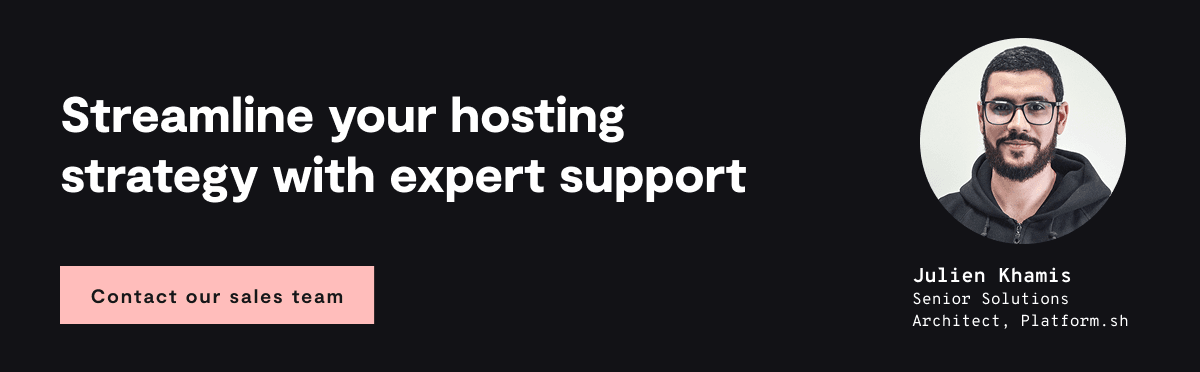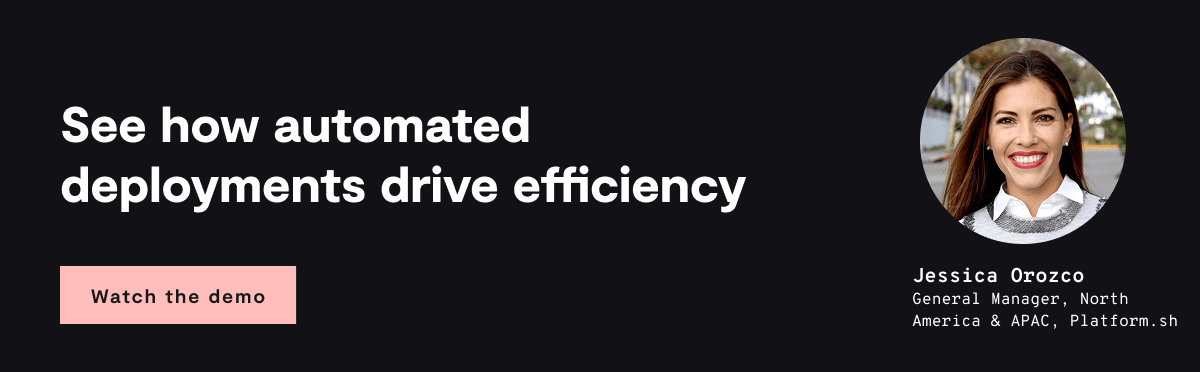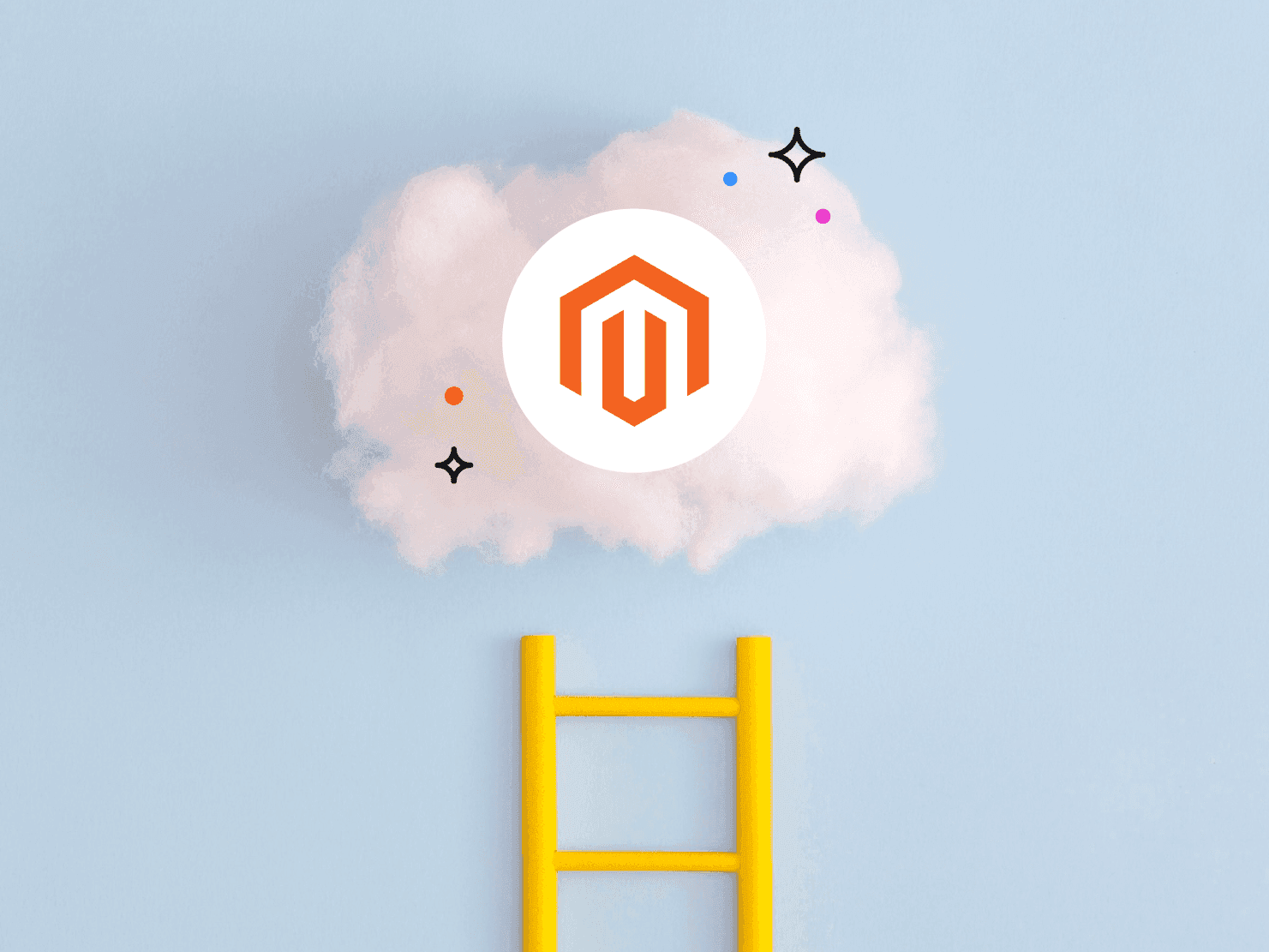Which hosting strategy wins for enterprise Magento?
When you’re running an enterprise-level Magento store, you can’t afford to leave infrastructure decisions to chance. With large product catalogs, high transaction volumes, and complex integrations, your hosting choices can directly impact your bottom line—and your sanity. The right solution gives you the performance, reliability, and scalability you need while reducing complexities, maintenance overhead, and cost. The wrong solution could leave your team buried in support tickets, or worse: alienate your customers when performance lags.
Let’s explore the pros and cons of three popular hosting approaches—DIY cloud hosting, managed hosting, and Platform.sh—and see how they all compare to Adobe Commerce Cloud. By the end, you should have a clearer picture of which approach best supports your enterprise Magento store.
1. DIY cloud hosting
What it is: A DIY (do-it-yourself) cloud hosting setup places your Magento infrastructure on cloud providers like AWS, Azure, or Google Cloud—but you still manage the configuration, software stack, security, and scaling strategies. Essentially, you rent the virtual hardware instead of owning physical servers, but you’re still in charge of most operational details.
Pros
- Total control: You choose the cloud provider, instance types, operating systems, and when and how to update. This freedom can be attractive if you need specific configurations or network connections with your existing infrastructure.
- Deep customization: Because you decide which services and configurations to use, you can tailor your environment to your application’s exact needs—from virtual machines or container orchestration to specialized caching layers.
Cons
- Potentially unpredictable costs: While you avoid large capital expenditures, cloud expenses can balloon if you’re not vigilant about usage, scaling, and reserved instances. Surprises on the monthly bill can become a headache.
- Challenging compliance: Because you manage everything on top of the virtual hardware, any compliance requirement will put your team under pressure to meet the hundreds of controls to meet standards like PCI-DSS or SOC2. Any gap in the compliance could lead to massive fines by the regulators.
- Complex maintenance: Even in the cloud, you’re on the hook for OS-level patches, security hardening, performance tuning, and troubleshooting. This can tax your team’s bandwidth and skill sets.
- Scaling challenges: The cloud can theoretically scale quickly, but poorly configured auto-scaling rules or resource misallocations often lead to downtime or performance bottlenecks. Managing this effectively still requires expertise and careful planning.
How it compares to Adobe Commerce Cloud
Adobe Commerce Cloud is a fully hosted and managed environment for Magento, taking care of server provisioning, patches, and many day-to-day operational concerns. By contrast, DIY cloud hosting demands more hands-on work—though you maintain fine-grained control over every aspect of the environment. That control can be beneficial if you need customized solutions or want to optimize costs independently. However, the trade-off is increased complexity and a greater operational burden compared to the convenience of a managed service like Adobe Commerce Cloud.
2. Managed hosting
What it is: In a managed hosting setup, you lease server resources from a hosting provider. The provider handles some operations—like patching, security hardening, and server monitoring—while you maintain and optimize your eCommerce application. The level of flexibility varies from one provider to the other.
Pros
- Less maintenance overhead: While you still configure your Magento store, the hosting provider tackles a large portion of the infrastructure tasks (OS updates, hardware replacements, etc.).
- Predictable costs: You pay a monthly or annual subscription for specified resources, avoiding huge upfront hardware expenses.
- Basic support included: Most managed hosts offer 24/7 support for infrastructure issues, which can be a lifesaver when something goes wrong at 3 AM.
Cons
- Potential inflexibility: Many managed hosts provide standard server configurations with limited customization. If your Magento store requires special caching layers or unique software setups, you may hit roadblocks.
- Shared environments: In some cases, “managed” can still mean shared environments. If you don’t opt for a dedicated server, your store performance might be impacted by other tenants on the same platform.
- Still not fully automated: While you offload some responsibilities, your dev teams still must handle code deployments, environment consistency, and performance optimization. You’re partially relieved of ops, but not entirely.
How it compares to Adobe Commerce Cloud
Adobe Commerce Cloud is also a managed service—but by Adobe. With many managed hosting providers, you’ll still do plenty of heavy lifting for your Magento store. Adobe Commerce Cloud includes enterprise-level integrations, but typically has a more rigid structure, meaning less flexibility for custom requirements. Both reduce your infrastructure headaches compared to DIY cloud hosting, but you might still not have the level of automated DevOps many modern eCommerce stores require.
3. Platform.sh
What it is: Platform.sh is a modern, fully managed, end-to-end hosting solution for web applications. It’s designed with developers in mind, focusing on a “build and deploy” approach that abstracts complex infrastructure tasks. For Magento Open Source and Adobe Commerce, Platform.sh offers a powerful solution that supports complex projects and demanding performance needs.
Pros
- Instant, consistent environments: One of the Platform.sh hallmarks is environment cloning. With the click of a button, you can create a perfect copy of your production environment (including data), allowing you to test new features or upgrades without risking your live site.
- Fully integrated DevOps pipeline: Platform.sh automates everything from code testing to deployments. With built-in CI/CD, your development teams spend less time wrestling with manual processes and more time innovating.
- Effortless scaling: Whether you see a spike in traffic during a holiday sale or you’re expanding internationally, you can scale resources up or down in just a few clicks. No downtime, no months-long procurement cycles.
- Global infrastructure footprint: Platform.sh runs on top of major cloud providers like AWS, Google Cloud, and Azure, giving you the choice of multiple regions worldwide for low-latency, high-performance hosting.
- Security and compliance out of the box: Comprehensive security features, including automated backups, built-in TLS/SSL management, advanced WAF, and various compliance certifications mean peace of mind for enterprise teams.
Cons
- Learning curve: If your dev teams have only worked on traditional hosting setups, adopting Platform.sh might require a short learning period to fully embrace the Git-driven workflow.
- Not a commodity host: If you’re looking for the cheapest possible server to “just host” a Magento site, you’ll find cheaper options. Platform.sh is about delivering a full DevOps and infrastructure solution that saves time and money in the long run.
How it compares to Adobe Commerce Cloud
Both Platform.sh and Adobe Commerce Cloud share core capabilities—such as automated scaling, environment cloning, and CI/CD pipelines—because Adobe Commerce Cloud is powered by Platform.sh technology. However, several key differences are important for enterprise decision-makers:
- Pricing model:
Adobe Commerce Cloud uses a GMV (Gross Merchandise Volume) pricing model, meaning your costs are tied to store revenue. This model bundles the Enterprise license cost into the overall price. By contrast, Platform.sh charges based on actual resource usage, so if you require the Magento Enterprise edition, you’ll need to purchase that license separately. - Support and user experience:
Adobe Commerce Cloud provides integrated support for certain Magento applications and runs on its established, legacy console, which may limit flexibility and access to the latest features. Platform.sh, while offering similar infrastructure automation, delivers a more modern developer interface and broader application support. - Functionality and flexibility:
Although both platforms offer similar automated scaling and CI/CD pipelines, Platform.sh stands out by allowing you to work with multiple frameworks and languages beyond Magento. This versatility eliminates vendor lock-in and is particularly valuable for organizations considering Magento Open Source or mixed-technology environments, whereas Adobe Commerce Cloud is strictly focused on the Magento ecosystem.
These distinctions help clarify your platform options: Adobe Commerce Cloud may offer cost advantages via its bundled Enterprise license and GMV pricing, but Platform.sh provides greater flexibility and a more contemporary management experience if you require a multi-framework approach or plan to utilize Magento Open Source.
4. Putting it all together
For Enterprise Magento or Adobe Commerce, you have to think in terms of total cost of ownership (TCO), business agility, security, and developer productivity. Let’s break it down:
Scalability:
- DIY cloud hosting: Scaling involves configuring cloud resources—often using features like auto-scaling groups or container orchestration. Although adding capacity is easier than buying physical hardware, you still have to carefully plan and monitor usage to prevent performance bottlenecks or cost overruns.
- Managed hosting: Easier than DIY cloud hosting, but may be limited by your contract or the physical resources of the hosting provider.
- Platform.sh: Automated scaling on major cloud infrastructures. Scale as needed, paying only for the resources you use.
- Adobe Commerce Cloud: Has built-in scaling within Adobe’s infrastructure, but lacks the multi-cloud flexibility of Platform.sh.
Maintenance and updates:
- DIY cloud hosting: You’re in charge of your own virtual machines or containers, handling OS patching, security hardening, and performance tuning. While you avoid maintaining physical servers, the burden of routine upkeep in the cloud still falls on your team.
- Managed hosting: The host handles OS-level updates, but you’re still in charge of the Magento stack.
- Platform.sh: Fully managed DevOps pipeline, from building to deployment. Automated updates and security patches.
- Adobe Commerce Cloud: Similar to Platform.sh, application security patches can be applied via composer.
Deployment and testing:
- DIY cloud hosting: Deployments can still be somewhat manual unless you set up your own CI/CD pipelines. You must also coordinate how data and configurations are replicated across test environments, which can become complex without built-in cloning features.
- Managed hosting: Some managed hosts offer staging areas, but often it’s limited to only a single environment or a partial data set.
- Platform.sh: Seamless environment cloning for every feature branch. Test code and updates in parallel without manual copying or risky merges.
- Adobe Commerce Cloud: Provides a staging environment, but the process of replicating data and code can be more cumbersome, with less granularity or automation than Platform.sh.
Security and compliance:
- DIY cloud hosting: Your cloud provider handles physical data center security, but you’re responsible for securing OS-level configurations, applying patches, and ensuring compliance with industry regulations. Advanced measures like WAF, intrusion detection, or specialized compliance certifications require additional work.
- Managed hosting: Basic server security is handled, but advanced compliance or custom security implementations can be extra or unsupported.
- Platform.sh: Built-in redundancies, automated backups, integrated WAF, and compliance certifications. Fine-grained permissions and ephemeral environments help you shift left in your security approach.
- Adobe Commerce Cloud: Includes PCI compliance for payment data and Adobe’s security baseline, but you have less visibility into the underlying infrastructure than a dedicated environment on Platform.sh.
Cost and ROI:
- DIY cloud hosting: Avoiding physical hardware expenses is an advantage, but monthly cloud bills can be unpredictable if your workloads aren’t carefully managed. You also need skilled staff to optimize and monitor usage, adding to operational costs.
- Managed hosting: More predictable than DIY cloud hosting, but specialized Magento support or add-ons can drive up costs.
- Platform.sh: Pay for only what you use, with no hidden costs for environment cloning or CI/CD automation. Reduces DevOps overhead, giving your teams more time to innovate.
Adobe Commerce Cloud: A high-end solution bundled with Adobe’s ecosystem. While it offers top-tier features and support, the pricing model is based on gross merchandise value (GMV). As your store’s revenue scales, costs can rise quickly—even if you don’t need all the bundled functionality.
5. The bottom line: why Platform.sh?
Running a successful enterprise-level Magento/Adobe Commerce store means juggling multiple priorities: speed, reliability, security, and the ability to pivot quickly. DIY cloud hosting can be appealing if you want full control over your resources. However, managing provisioning, scaling, and maintenance can become a major drain on your team’s time—especially when spikes in traffic or unexpected issues arise. Managed hosting offers an improvement, freeing your teams from some maintenance tasks, but you might still run into rigid configurations and limited automation.
Adobe Commerce Cloud provides a holistic solution, automating infrastructure under Adobe’s umbrella. But if your organization demands more flexibility or you want to orchestrate custom integrations, you may find yourself constrained by what the platform allows.
Platform.sh, by contrast, is designed to streamline every stage of Magento/Adobe Commerce development and operations. By automating infrastructure, CI/CD, environment cloning, and security compliance, it ensures your team can deploy new features faster, test at will, and scale effortlessly, all while controlling costs. Plus, with hosting regions worldwide through AWS, Google Cloud, and Azure, you can serve customers across the globe with minimal latency.
Key takeaways
- DevOps at scale: A robust pipeline that handles everything from commits to deployments.
- On-demand environments: Spin up a clone of your entire site (data included) for every feature branch or hotfix.
- Multicloud advantage: Choose from various data centers around the world, distributing workloads to meet local regulations and reduce latency.
- Unified workflow: A single platform for building, deploying, and running your Magento/Adobe Commerce store, removing friction between dev, ops, and business teams.
Future-ready: Whether you’re integrating a new payment gateway or shifting to headless commerce, the flexibility and advanced tooling by Platform.sh let you adapt quickly to emerging demands.
Conclusion
When it comes to enterprise-level Magento/Adobe Commerce hosting, there’s no one-size-fits-all solution. DIY cloud hosting might be right if you want granular control over your environment, but it demands significant oversight and time commitment for configuration, maintenance, and scaling. Managed hosting reduces maintenance, but might limit your configuration and automation options. Adobe Commerce Cloud offers all-in-one convenience but can lock you into Adobe’s ecosystem with less customization freedom.
Platform.sh stands out by delivering the best of all worlds: flexibility, reliability, security, and powerful automation. It’s built to let you innovate rapidly, test fearlessly, and scale without headaches. If your mission is to provide a fast, secure, and evolving eCommerce experience without drowning your teams in operational overhead, then Platform.sh may be the perfect fit.
In the fast-paced landscape of enterprise eCommerce, your platform should free you to think beyond the basics of hosting. With Platform.sh, you don’t just get servers and storage—you get a fully integrated cloud solution that empowers your business to focus on what truly matters: delivering a stellar experience to your customers and driving revenue.
Ready to learn more about hosting your Magento/Adobe Commerce site on Platform.sh?
Check out the Platform.sh Magento offering and see how easily you can transform your eCommerce operations—from DevOps to deployments—on a single, powerful platform.
 Switching to Platform.sh can help IT/DevOps organizations drive 219% ROI
Switching to Platform.sh can help IT/DevOps organizations drive 219% ROI Organizations, the ultimate way to manage your users and projects
Organizations, the ultimate way to manage your users and projects