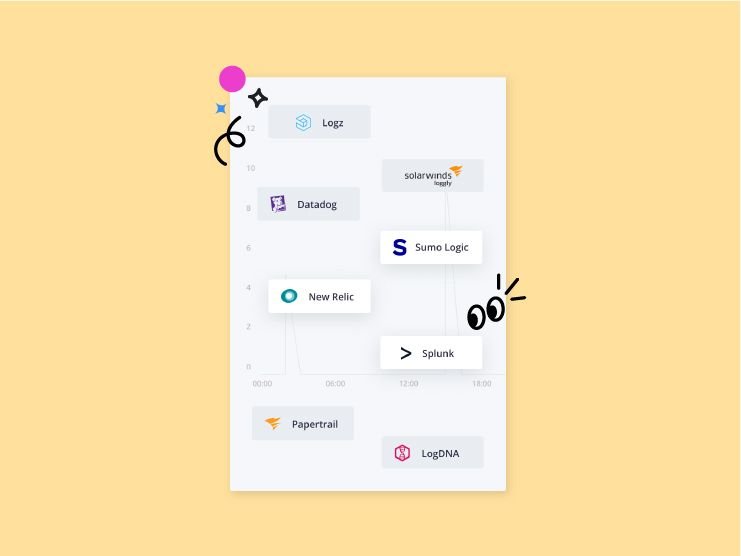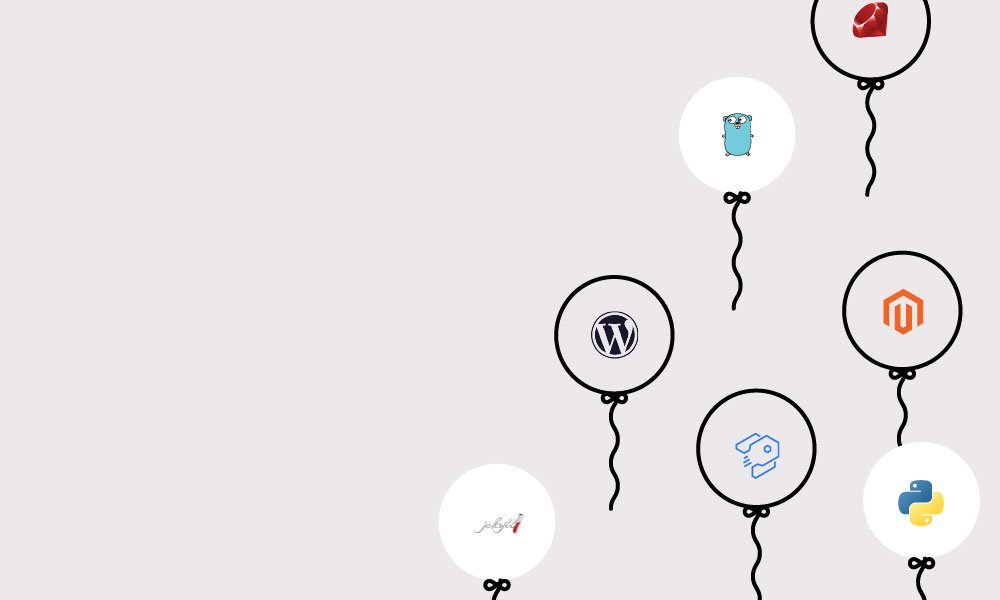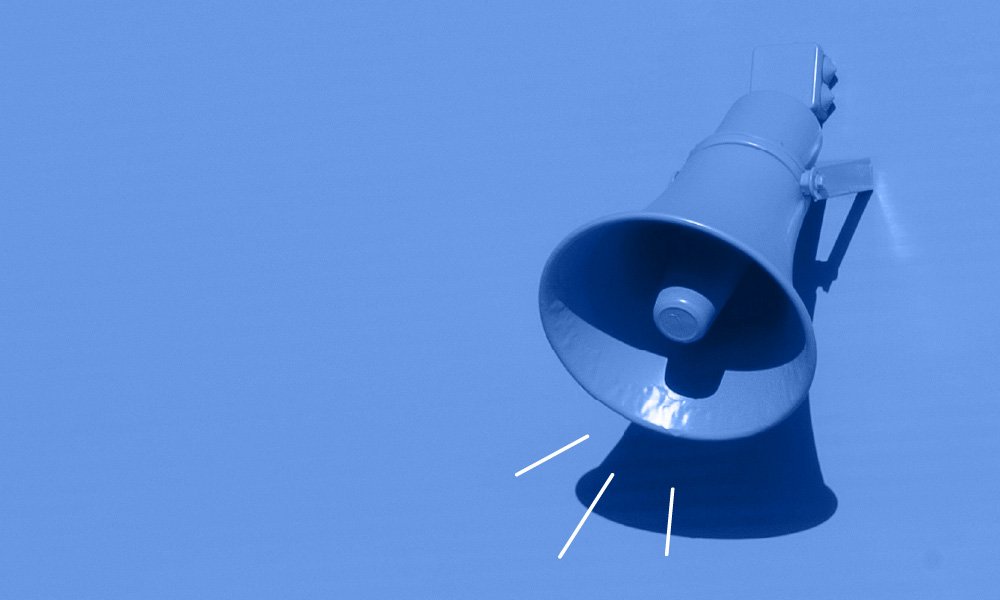One of the key attributes of DevOps and SRE engineers is their ability to meticulously observe and monitor all of their applications. A task which can be achieved more efficiently by centralizing all generated logs to a central endpoint.
By centralizing logging, engineers can, at any time, have an accurate overview of all events which take place across their applications, from just one place. Storing logs in an external system also allows companies to ensure compliance with many certifications. Not to mention, centralizing can ensure logs are retained and cannot be altered by a third party.
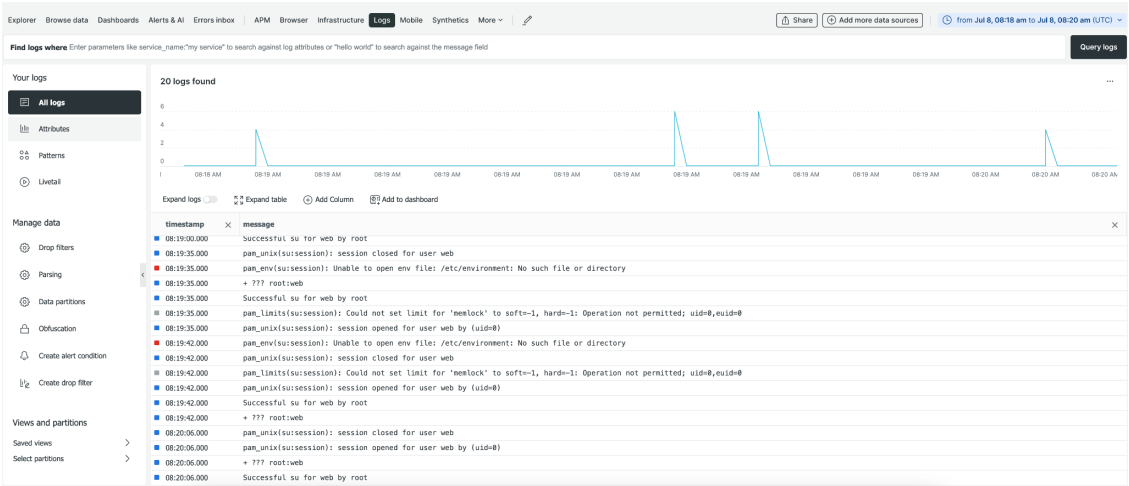
Our integrations
While we have been streaming logs on Enterprise Dedicated Generation 2 clusters for years to rsyslog endpoints, we are now rolling out a more complete logs forwarding experience for all customers on Grid and Dedicated Generation 3 architectures.
Every Enterprise and Elite plan with the Observability Suite will now be able to forward Platform.sh logs to 3rd party endpoints such as:
Also, to other 3rd party service that supports syslog as a protocol such as:
Regardless of the infrastructure, we rely on the journald component of systemd to collect logs from applications and services. Custom application logs can be streamed to the integration by either writing them to the stdout of an application or service managed by systemd. Or by writing them to /dev/log over the syslog protocol.
The following services will also include their logs in the integration:
- MariaDB general log + slow query log
- Elasticsearch
- Redis
- RabbitMQ
While these application containers will send their own internal logs:
- Python
- Nodejs
- Php
Great, can’t wait to forward all the logs! How do I enable it?
There are just a few steps you need to take to set up your log forwarding.
Step 1: Please reach out to our support team to enable the logs forwarding feature on your project.
Step 2: Once enabled, the integration can be configured via the CLI. We are working on making it available via the console as well in the near future.
Step 3: Please refer to this documentation for more information on how to set up the integration.
Then that’s your setup complete and ready to start centralizing your logs!
We want to hear from you so please keep on sharing your feedback with us so we can improve our user experience. You can do so either in our forums, the Platform.sh Community (where you’ll also find guides and tutorials), via email, or through various social channels such as our Twitter account. Stay tuned for more exciting updates in the future!
 Switching to Platform.sh can help IT/DevOps organizations drive 219% ROI
Switching to Platform.sh can help IT/DevOps organizations drive 219% ROI Organizations, the ultimate way to manage your users and projects
Organizations, the ultimate way to manage your users and projects