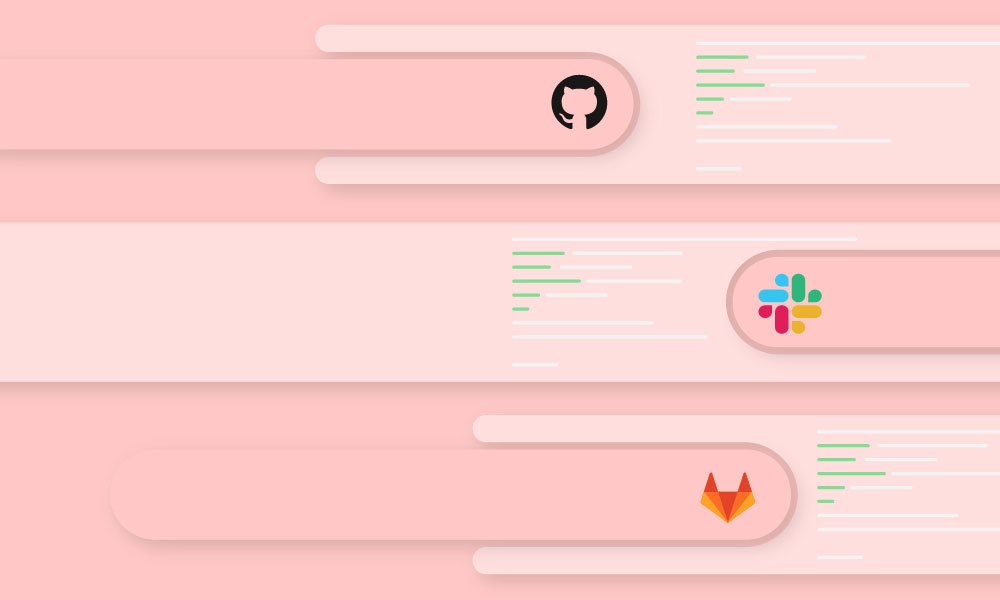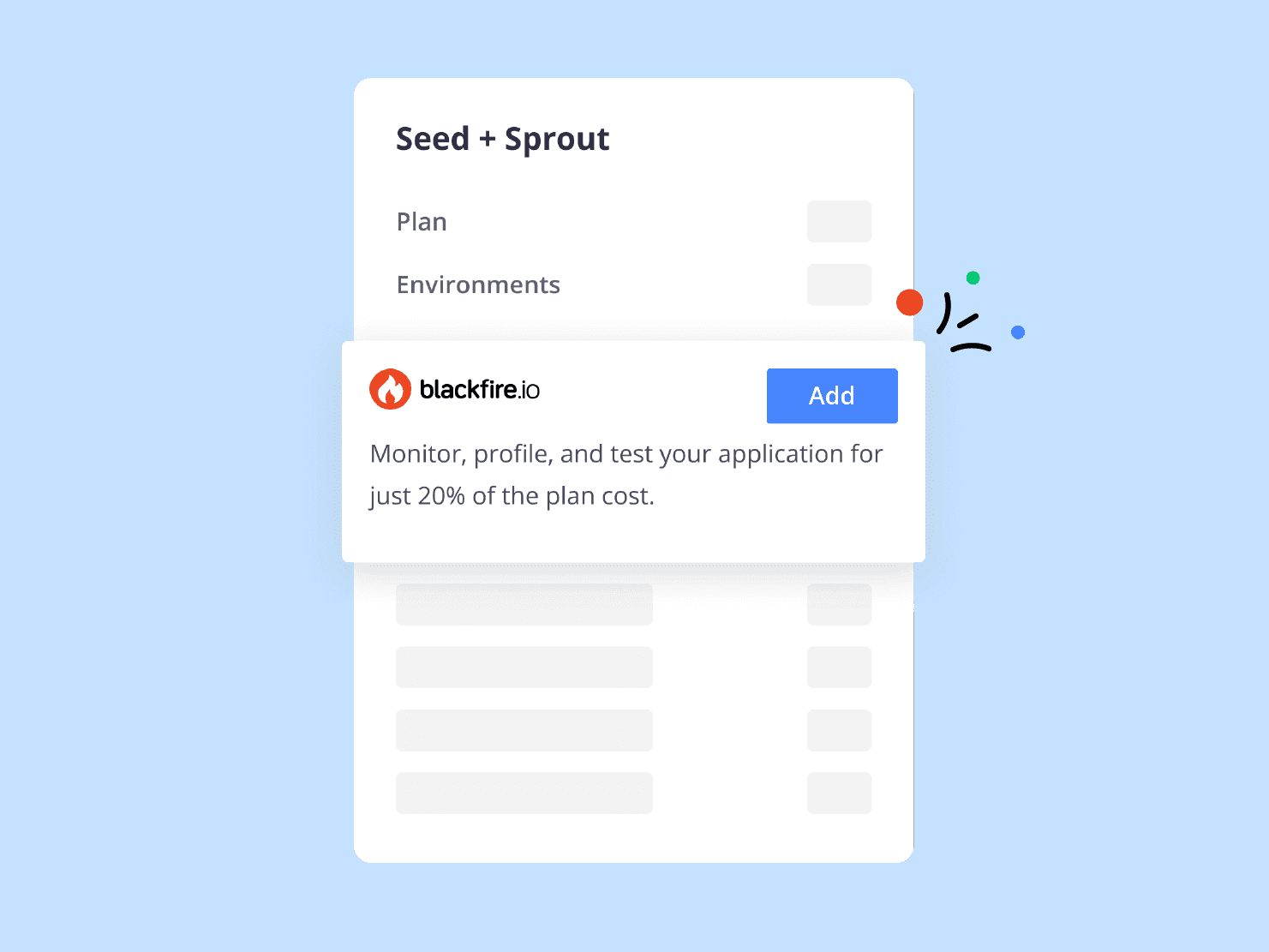Platform.sh now supports displaying activities from your integrations in the API or command line.
This means that from now on, external integrations (GitHub, Gitlab, Slack, etc.) that you enable in your Platform.sh project will trigger activities every time that something happens with that integration.
This makes validating, testing, and troubleshooting an external integration so much easier.
These new activities are already available to users via the API or the CLI, and they will soon be displayed in the Platform.sh console.
To fetch an activity via the CLI, simply run the integration:activity command:
platform integration:activity:list
You can get the log of an activity using the integration ID and the activity ID:
platform integration:activity:log ceopz5tgj3yfc aein536tqvoig
These new activities greatly improve visibility, making it much easier to troubleshoot what’s going on with your projects when you set up external integrations.
For more information, please see the documentation.
 Switching to Platform.sh can help IT/DevOps organizations drive 219% ROI
Switching to Platform.sh can help IT/DevOps organizations drive 219% ROI Organizations, the ultimate way to manage your users and projects
Organizations, the ultimate way to manage your users and projects