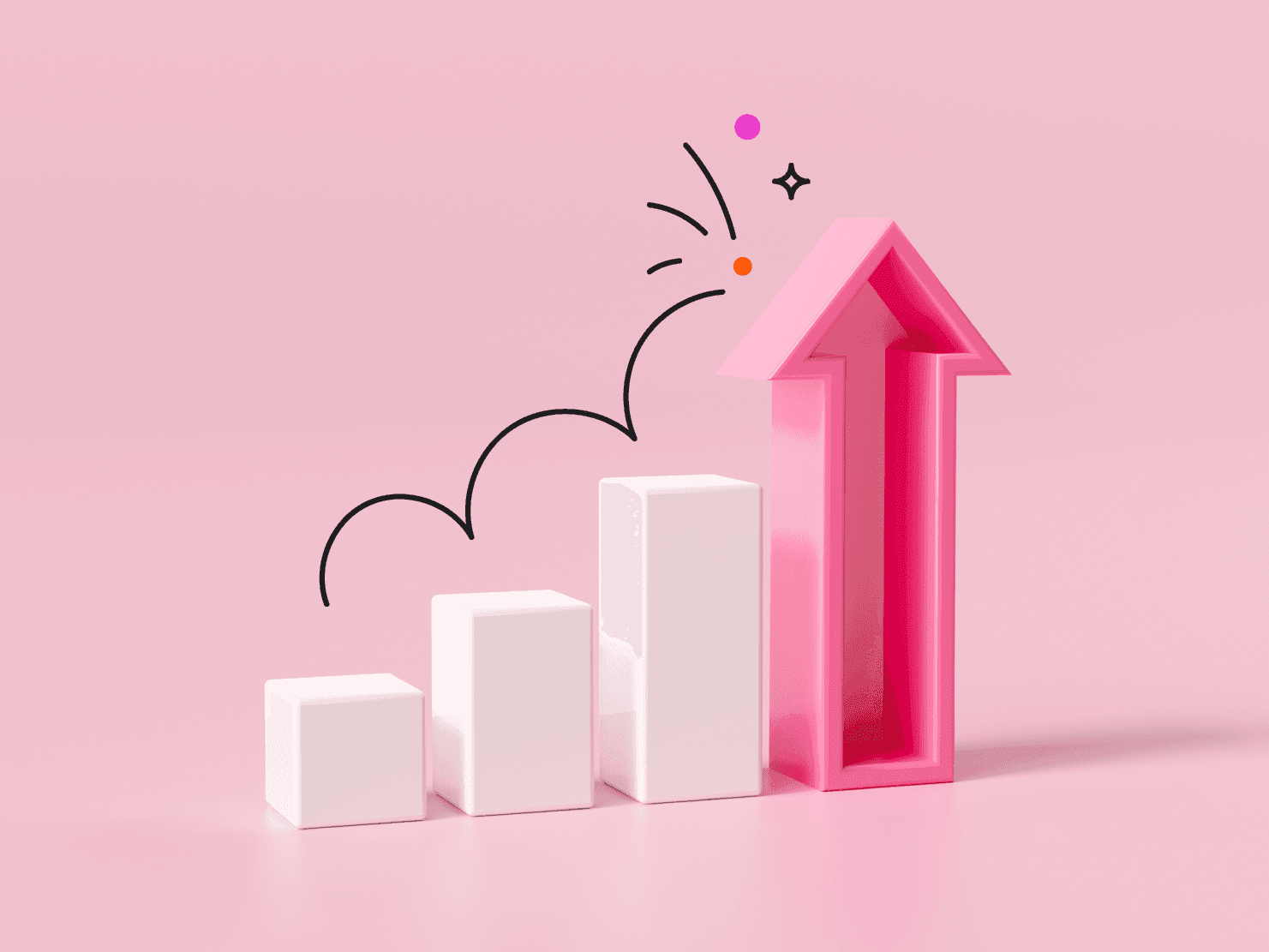A Survival Guide for managers who need to drive a company that became remote overnight
We’ve built Platform.sh from the ground up as a distributed company and now have 180 employees—almost all of them working from home. Over the last five years, we’ve spent countless hours refining our processes and methodologies, our communication methods, and our tools.
Now, with the spread of the COVID-19 virus, many companies will have to shift to a remote-first culture overnight. And there are going to be challenges. So here, in the most modest way, I’d like to try and offer a few insights and advice on tricks, tools, and methods that worked for us to communicate with a team of people working from home offices around the world. Hopefully, what we’ve learned can apply to your businesses and help you save time and keep your business moving forward.
Before I give my own advice I’d like to direct you to GitLab’s handbook. A distributed company works, first, by writing things down. Overtime, that shared experience can become your own handbook or playbook. In the interim, GitLab has done a splendid job, and it is a great source of inspiration, especially right now.
Don’t try to replicate your in-office culture as a remote company
It’s not enough to switch from days packed with in-person meetings to video conferencing on Zoom or Meet. Reevaluate the need for meetings, and reserve synchronous communication for when it’s truly necessary.
Start thinking asynchronously, and in layers. For example:
- Slack or other chat for quick conversations close to real time, or “now-ish” (read more about effective Slack etiquette below)
- Wikis and docs (we call our wiki Async) for discussions that can extend over days (or even weeks) to get feedback, seek consensus, explore ideas
- Playbooks and handbooks (we run ours on Git) to solidify practices and ideas over months or quarters
Trust your people
With schools, daycare, and eldercare facilities closing or under stress, many colleagues will have the added burden of managing kids, pets, or extended family commitments in addition to their normal work. “Normal” hours won’t apply.
Be flexible. Limit the need for synchronous meetings, and encourage your team to find schedules that work for them. If you have a culture that values “butts in seats” and keeping eyes on employees, you’re going to drive yourself (and them) crazy.
Give your team the tools to get their work done
If you’re not already, start paying for a reasonable home office setup to ensure your team is as effective as possible. Offer to pay for Internet connectivity, and ensure that critical staff have backup options should their primary connections become overwhelmed by the legion of new remote workers and online students.
Start writing everything down
There’s no more “water cooler” or conference room whiteboard for spontaneous conversation. Start writing things down, and sharing aggressively. A remote company relies on making information available, well organized, and easily accessible. It also relies on transparency.
Be proactive about checking in with your team
You won’t be able to “manage by walking around.” Check-ins for remote teams have to be far more proactive and questions more direct as you won’t be able to understand sentiment from facial expressions alone. This applies to any remote team, but is especially important in times of stress.
Communicate the right way (or, “How to do Slack well”)
The question I most often get about running a remote company relates to communications tools and their use. There’s no one software solution that does everything, which is why, as I note above, we have layers of communication, each with their own tools. But you might have noted that I haven’t talked about email at all. That’s by design. Except for communication with the world outside our company, we rely extensively on more flexible, timely, and transparent tools like chat.
Here’s what we’ve learned:
Open a private chat for your company (e.g.,Slack, Microsoft Teams, Mattermost, Matrix), right away. You simply can’t operate a remote company without a chat—plain and simple. And have everyone on it. Email alone simply DOES NOT work for remote. Because overcommunication in a distributed company is key. And overcommunication over email is the worst thing that anyone can experience (other than a lethal virus). Because the chat system is both the coffee machine and the informal communication medium. And because no good work can happen without a coffee machine.
Provide an “how to” with simple rules for your team. Remember, the chat is there to be asynchronous; it’s written, and it’s permanent. Set some ground rules immediately:
No “Hi.” If you want to say something, say it. Don’t expect answers immediately. Don’t say “Hi,” wait for the person to acknowledge, and then ask the question. That is rule 0.
Be explicit. Acknowledge reception. Sometimes you need to be sure someone got a message. Be explicit. We use this for incident management, where someone would say, “Hey, David. We have an issue with Let’s Encrypt revoking a few million certificates” and David, as a response, actually types out stuff like “@channel I am the Incident Commander for OP-17701 / Deploy Git 3.3.84 / Let's Encrypt cert issue.” A lot of implicit signals get lost over chat. Make sure, when needed, to be very explicit.
Channels creation. Add to the usual teams channels (e.g.,#marketing, #finance, #hr) an #onboarding channel to help new employees; a #questions channels is great, too; a #random to keep the weekend debriefing chat only in one place;, a #the-outside-world for market insights. Because the normal socialization contexts of your employees have changed, a high number of channels is ok. Have some large ones. And some topic-specific ones. Coordination happens on big channels; detailed work on small ones. You’ll figure it out. But too many channels is probably the correct baseline, a bit like power outlets. If your chat system supports threads, use threads.
Use @Channel appropriately. This command alerts the entire team, use it with purpose. Not that many things require the full channel’s attention.
Make most channels public. Train people to reduce the amount of direct messages they use. The usefulness of chat is to give people context. Over-communication is key.
Use video chat for synchronous meetings. Apply the same rules to video chat as you do to meetings. Bring a written agenda to the table (we find a shared Google doc to be very effective). Make sure notes are taken. Reserve meetings for decision making, management sync-up points, and crisis management. Minimize those. Keep them short. Video calls are less effective than in-person meetings. Remember, in this context, people will probably be home, with kids jumping up and down. The rules of decorum change. Over-communicating on chat is excellent. Over-communicating on video will kill your productivity.
Never assume everybody will read every word you wrote in every channel. Make sure that stuff ends up in formats people can actually grok. We like to produce short slide decks to capture decisions. Longer document formats to capture longer conversations. Caution: don’t think your chat can become your ticketing system. There’s no accountability there. If you’re used to assigning tasks to people verbally, don’t bet on chat to replace that. For ticketing, try systems like Jira (most of our teams use that), Trello (some of our teams), Basecamp, or whatever works best for your organization.
Using stress to make your organization stronger
The COVID-19 situation won't last forever, and eventually things will return to normal. You have the opportunity to see this as a learning experience, and one that can make your team stronger and more resilient. Maybe you’ll find it creates new opportunities to hire people where you didn’t think you could before. And even grow into a distributed organization, as we did at Platform.sh.
This challenging health crisis may well be an opportunity for positive change in your organization. Remote is more resilient. Remote is more eco-friendly. Remote enables more diversity. Stay safe!
 Switching to Platform.sh can help IT/DevOps organizations drive 219% ROI
Switching to Platform.sh can help IT/DevOps organizations drive 219% ROI Organizations, the ultimate way to manage your users and projects
Organizations, the ultimate way to manage your users and projects