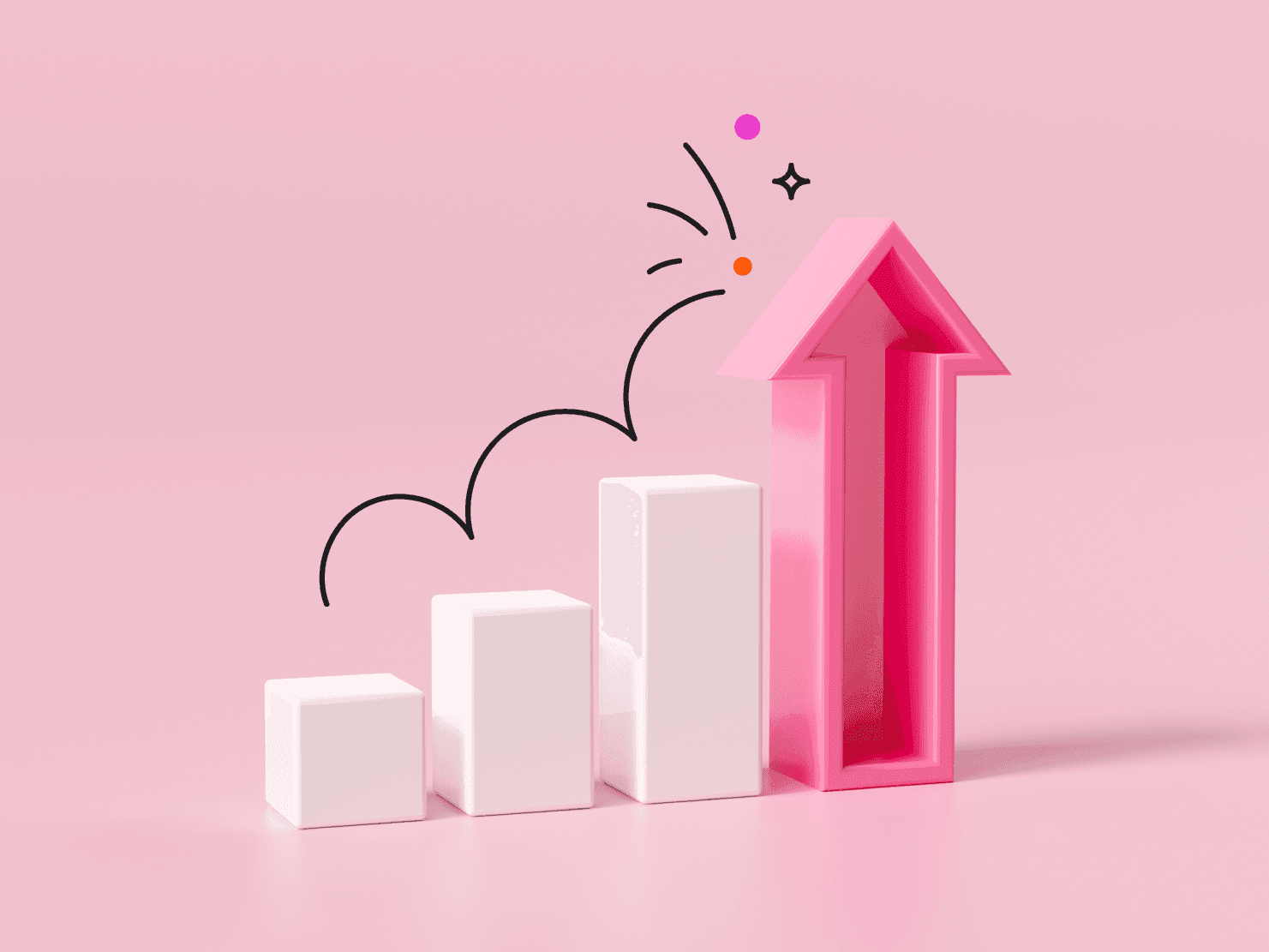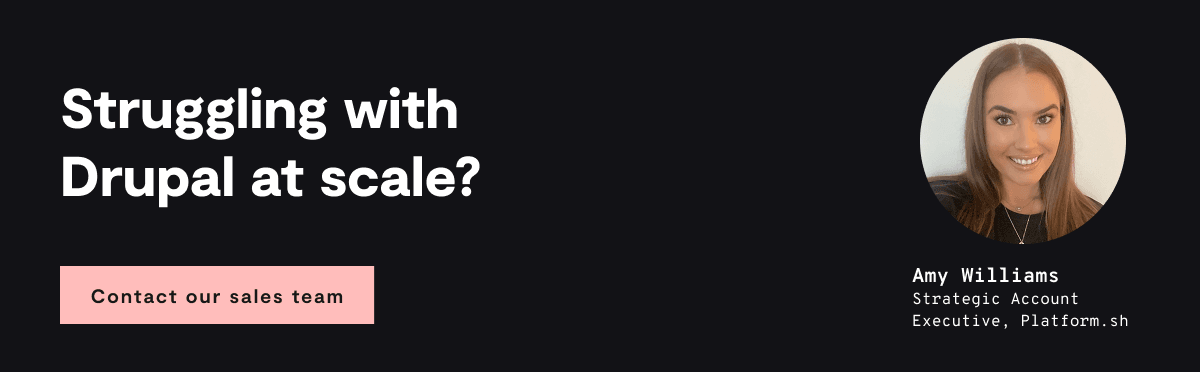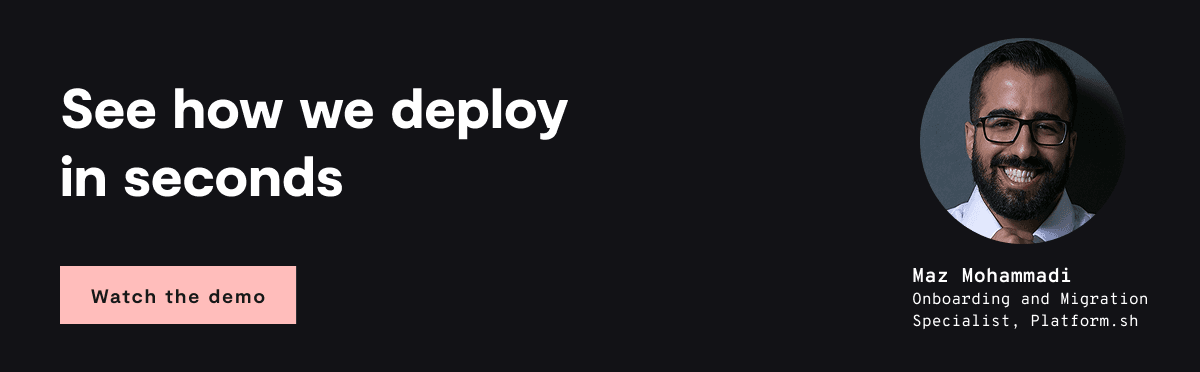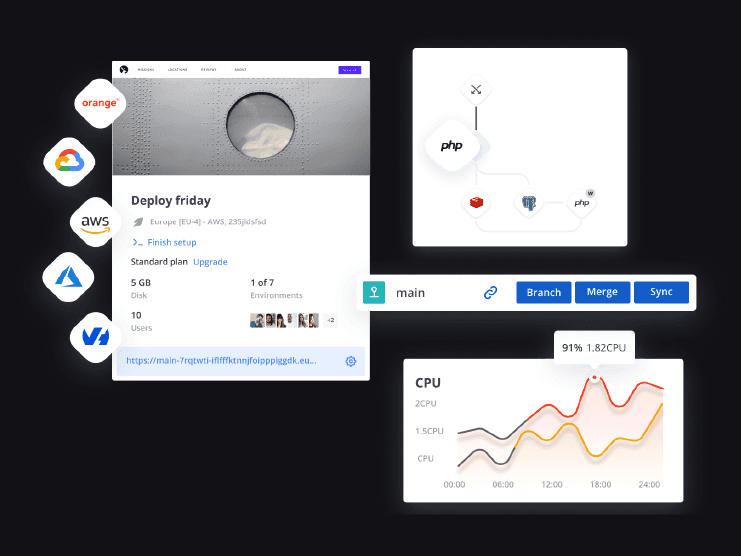Deploying a large-scale Drupal application involves numerous decisions, and one of the most significant is where to host it. Should you keep everything on-premises, use a managed hosting provider, or opt for a modern PaaS like Platform.sh? Each approach has trade-offs. In this article, we’ll dive into the real-world technical pitfalls of on-premises and managed hosting, and then explore how Platform.sh addresses those challenges in an enterprise Drupal context. The goal is to share insights from a senior full-stack developer perspective – pragmatic and a bit fun, without the sales pitch.
On-premises Drupal: control at a cost
Running Drupal on-premises (in your own data center or servers) gives you maximum control, but with great power comes great responsibility. In an on-prem model, your team manages everything from the hardware up to the Drupal app. That means racking servers, configuring networks, applying OS patches, updating PHP/SQL, and more. This full-stack control can offer flexibility, but it requires significant resources and expertise to do safely at scale.
Some common pitfalls of on-prem Drupal hosting include:
- Heavy maintenance overhead: You need skilled admins on call 24/7. Power, replacement parts – all on your dime. A smaller IT team can’t match the economies of scale that cloud providers or PaaS offer. Every hour spent fixing a server or tuning MySQL is an hour not spent building features for your users.
- Scaling pains: If your Drupal site suddenly gets a traffic spike (say a viral campaign or Black Friday sale), on-prem scaling is tough. You might add servers, but that could mean procurement delays or scrambling to reallocate VMs. It’s hard to “scale up” on demand when “adding capacity” involves physically installing new hardware or complex virtualization. Many on-prem setups end up over-provisioned (wasting money) or under-prepared (risking downtime).
- Hardware failures: In on-prem environments, there’s no abstracted hardware; if a server’s RAID controller dies at 2am, guess who’s replacing it? Without built-in redundancy, a single hardware failure can mean extended downtime. Enterprise teams often mitigate this with expensive clusters and failover systems – again, more cost and complexity. As an anecdote, I’ve seen a Drupal intranet go offline because a network switch failed and no one was around to reboot it. These things happen, and on-prem, you handle all consequences.
Real-world example: The University of Surrey initially hosted its Drupal sites on-premises, but as the platform grew, it became “too challenging to manage”. Daily content changes were slowed by an overnight deployment process, and the IT team didn’t have the capacity to maintain Drupal, plus other systems. It became clear that **��“on-premises hosting just didn’t make sense anymore”** (source: University of Surrey optimizes developer operations by shifting to Platform.sh). Many enterprises reach this tipping point where the costs (in time and agility) outweigh the benefits of total control.
Managed hosting: convenience with trade-offs
To ease the on-prem burden, organizations often turn to managed hosting. In this model, you’re using an external provider (or cloud infrastructure) that handles some layers of the stack, at the very least the hardware and basic infrastructure. For example, a managed Drupal host might provision servers, handle network and OS updates, and provide a panel or toolkit for deployments. This is a big step up in convenience: your team can focus more on the Drupal app itself, not the underlying metal. As one industry analysis put it, PaaS/managed cloud solutions “offer economies of scale that smaller IT teams cannot attain on their own”, eliminating the need to buy and maintain physical hardware.
Managed hosting for Drupal comes in flavors – from general cloud VMs (IaaS with your setup) to Drupal-specific platforms run by companies like Acquia or Pantheon. These certainly reduce maintenance overhead: no more replacing disk drives or manually installing Linux patches. Security updates for the OS and runtime are often handled or at least streamlined by the provider. And scaling the hardware is easier than on-prem – you might click a button to get a bigger VM or add a load balancer, rather than ordering a new server.
However, managed hosting is not a silver bullet. Here are some limitations and pitfalls that enterprises often encounter:
- Limited environment flexibility: Many managed Drupal hosts provide a fixed number of environments (e.g., dev, stage, prod). This can become a bottleneck for teams with multiple developers or projects. For instance, on one popular managed platform, an 8-person dev team was stuck sharing one development environment – it became “unsustainable” as they grew. Developers had to wait for others to finish testing, slowing down collaboration. Creating additional test environments often isn’t trivial or may incur extra cost. In contrast, on-prem, one could spin up endless VMs (if hardware allows), and as we’ll see, Platform.sh takes environment flexibility to another level.
- Customization constraints: Managed platforms are tuned for common use cases, which means they might restrict certain technologies or configurations. Perhaps you need a specific version of Solr or a custom Nginx module – your host may not support it. Bounteous notes that highly specific requirements might force a team off a PaaS onto DIY hosting. In practice, most Drupal sites don’t need anything exotic, but if yours does, be aware of the managed host’s limits. Some hosted Drupal services also disallow certain PHP extensions or require the use of their tooling, which might require workarounds for unique needs.
- Integrating DevOps workflows: Managed hosting sometimes presents a “black box” that doesn’t play nicely with your existing DevOps tools. For example, you might have a CI/CD pipeline that needs to run tests and then deploy to the host. If the host’s API or integration options are limited, you’ll be bending your processes to fit their model. It’s not as open as running your infrastructure, where you have full scriptability. This can be frustrating for teams practicing modern GitOps or automated testing. (Having to SCP files or click a dashboard button as part of deployment feels archaic when you’re used to automation.)
- Scaling still has friction: Yes, managed hosts can scale better than an on-prem server in a closet, but you may still hit limits. You might need to upgrade to a higher plan for more traffic, or there might be manual steps to scale out. Some providers require you to contact support to add more application servers or to enable CDN/WAF features. It’s not exactly auto-scaling on demand in many cases. You get convenience, but often at the cost of handing over some control and agility.
To illustrate, consider the University of Surrey’s journey: they moved from on-prem to a managed Drupal host (Acquia) as an interim step. This solved their hardware and patching worries, but introduced new constraints. With a team of 3 developers, things were fine, but at 8 developers, coordinating work with a single shared dev site caused _“significant delays”_ (source: University of Surrey optimizes developer operations by shifting to Platform.sh). Developers were waiting for their turn to test features. Clearly, they needed a more flexible solution. In their words, the tool’s constraints started to outweigh its benefits as the team grew. This is a common story – managed hosting is a relief at first, but as complexity increases, you may feel the walls closing in.
Enter Platform.sh: a modern PaaS for Drupal
Platform.sh is a Platform-as-a-Service built to eliminate many of the headaches we just discussed. It’s essentially a cloud hosting solution with DevOps best practices baked in. For senior developers working with Drupal, Platform.sh often feels like a breath of fresh air. It removes the burden of infrastructure so they can focus on what they do best: coding. But unlike generic hosts, it’s tailored for applications like Drupal, with features that can make an enterprise developer giddy (yes, I said giddy about hosting – bear with me!).
How does Platform.sh address the pitfalls of on-prem and typical managed hosting?
- Automated infrastructure and updates: On Platform.sh, you define your environment in code (through YAML config files), and everything is provisioned for you on the fly. You specify the PHP version, services like MySQL or Redis, cron tasks, etc., in simple config files that live alongside your code. No more logging into servers to install extensions – it’s all declarative. When it comes to maintenance, Platform.sh takes care of the underlying system updates. For example, the PHP runtime and other services get security patches applied automatically by the platform. Their policy is “update early, update often,” ensuring your app stack is up-to-date with the latest security fixes. Crucially, these updates happen in a controlled way – new container images are applied on deployment, and the platform even auto-redeploys periodically (e.g., to rotate TLS certificates) so you’re never running a stale, vulnerable image. Compare that to on-prem, where your team might postpone OS patching for weeks due to fear of breaking things. On Platform.sh, staying secure is the default state, not a burden on your admins.
- GitOps workflow and CI/CD out of the box: Platform.sh is built around Git. You push code to a branch, and the platform builds and deploys it automatically according to your config. It’s a very GitOps-centric model – infrastructure as code, and deployments triggered by version control. This means your DevOps workflow is essentially integrated. Every git push goes through build hooks (you can run Composer, Drush, tests, etc.) and if successful, deploys to a running environment. Need to integrate with GitHub or GitLab? It supports that too, so you can trigger platform deployments from pull requests, for example. One developer described Platform.sh as making “managing DevOps as easy as managing code,” which rings true. As a team, you spend less time fiddling with Jenkins or writing deployment scripts because the platform is your CI/CD pipeline. This was a huge win for the University of Missouri’s web team: before, they had to write scripts to spin up test servers and sync databases; with Platform.sh, the workflow was built-in and “it just makes our lives easier.” (source: University of Missouri manages web operations at scale).
- On-demand environments for every feature: This is arguably Platform.sh’s killer feature for teams: the ability to create exact clones of production (code and data) for any new feature or branch. In practice, whenever you start a new feature (say on a git branch), you can spin up a full environment that is an isolated copy of production database, files, and all. No more deploying to a shared dev site and hoping it “works on my machine but also on staging.” Each developer or each feature gets a truly production-like environment. The benefits here are enormous: QA can happen with real data, performance can be gauged accurately, and you catch integration issues early. The folks at the University of Surrey said that having these live preview (UAT) environments for every feature was a “huge game-changer” and fit seamlessly into their workflow (source: University of Surrey optimizes developer operations by shifting to Platform.sh). In the past, manually setting up a UAT site for a feature was so painful it “would drive us insane”, recalls their lead developer – now it’s hands-off and automatic. This kind of workflow agility is hard to achieve on typical managed hosts (where you might get one staging site, but not one per branch). It accelerates approval and testing cycles tremendously.
- Easy scaling and performance tuning: Need more power? With Platform.sh you can adjust the resources (RAM, CPU, disk) for each service via configuration, or scale out by increasing the number of application instances. Because the platform is built on a container/grid architecture, it’s designed to scale horizontally and vertically on demand. You can even spin up a larger instance temporarily on a branch to test how your site performs with double the resources, before deciding to scale up production. One team reported that with Platform.sh they could bring up a fully synced new site environment in literally two minutes, and keep stack components updated much faster than before (source: University of Missouri manages web operations at scale). The results? They saw a 300% performance boost for some sites after migrating to Platform.sh, thanks to modern infrastructure and tuning. While your mileage may vary, the platform makes it easier to achieve optimal performance (e.g., built-in Redis caching, optimized PHP container, managed CDN integration, etc.).
- Integrated services and add-ons: Enterprise Drupal sites often need more than just PHP and a database. You might use Solr/Elasticsearch for search, Redis for caching, or even a microservice alongside Drupal. On traditional hosting, adding these means provisioning additional servers or using cloud services that you must integrate and secure yourself. Platform.sh simplifies this: you can add 15+ managed services, each with two lines of YAML. Want a Redis cache or an Elasticsearch cluster? Just declare it in your config, and Platform.sh will provision it as part of the environment, wired into your app’s network. No separate billing or external setup – it’s part of your project. Eliminate the yak-shaving of setting up support services. This also ensures consistency between environments (your dev and prod both have the same services defined). As an example, a team I worked with needed to add a Solr search for their Drupal e-commerce site. On their old host, this meant spinning up a separate Solr server and writing custom deploy scripts. On Platform.sh, we added a few lines to services.yaml and had Solr running in every environment, from dev to prod, in minutes. That’s the kind of flexibility that wins hearts in operations.
Security and compliance out of the box: Enterprise IT managers worry about compliance, and rightly so. Platform.sh shines here by maintaining a robust security posture on behalf of customers. The platform is compliant with a range of standards (GDPR, ISO, SOC, etc.) and provides features like encryption at rest, automated backups, and role-based access control. From a practical standpoint, it enforces security best practices by default: every environment is isolated in its container, limiting attack scope. You can’t accidentally leave a database open to the internet, for instance – the platform’s network model is built to prevent common misconfigurations. Moreover, when security updates for underlying components are released, Platform.sh handles those quickly (often faster than a typical internal team could). This all gives enterprise teams peace of mind. One large university noted that Platform.sh “satisfied our security team” by providing the controls to protect data while still letting devs work efficiently (source: University of Missouri manages web operations at scale). That balance of agility and governance is hard to strike, but crucial for enterprise adoption.
Importantly, Platform.sh achieves all this without feeling like a restrictive, proprietary box. As developers, we appreciate that it uses standard tools (Git, YAML, Composer, etc.) and doesn’t lock us into proprietary development practices. If you know Drupal, you don’t have to learn a new site-building UI or weird dev workflows – you just git push and the site builds. In fact, many in the Drupal community have found that among the major hosting options, Platform.sh offers the best developer experience. It’s designed by folks who understand the pains of web development.
Before we sound too idealist: yes, you still have to do your part: writing solid Drupal code, keeping your modules updated (Platform.sh won’t magically rewrite your outdated custom module!). But it dramatically reduces the infrastructure and deployment friction. As one team put it after migrating hundreds of sites: _“We no longer worry about spinning up environments…we’ve automated processes that lower our maintenance cost per site across our entire fleet.”_ (source: University of Missouri manages web operations at scale) They went from spending 600 hours on manual updates to just a few minutes of automated updates per site. That freed them to focus on improving the sites rather than babysitting them. And ultimately, that’s the real win.
Conclusion
Choosing the right hosting model for an enterprise Drupal application is a critical decision. On-premises hosting might appeal for its control and perhaps satisfy unique legacy requirements, but it comes at the cost of significant ongoing maintenance, slower scaling, and higher risk if your team can’t keep up with updates and hardware issues. Managed hosting takes away much of that operational burden, making life easier initially, yet you may encounter trade-offs in flexibility, environment availability, and adapting the platform to your workflows as your needs grow.
Platform.sh emerges as a compelling solution by combining the convenience of managed hosting with the power of automation and modern DevOps. It tackles the common pitfalls (scalability, patching, environment management, integration) in a way that resonates with developers and satisfies enterprise requirements. The technology is built to enable best practices – from Git-driven deployments to ephemeral environments, which translates to faster development cycles and more reliable deployments. And as the real-world examples show, it’s not just theory: organizations have gained agility, saved countless hours, and improved their Drupal site resilience by adopting this approach (source: University of Missouri manages web operations at scale).
In the end, the goal is to spend more time building a great Drupal experience for your users and less time fighting servers or waiting on slow processes. Whether you’re an IT manager or a technical lead, it’s worth evaluating how much value each hosting model delivers to your project. On-prem might give you bragging rights for running your own gear, but when uptime, security, and speed are on the line, a platform like Platform.sh can be a game-changer. After all, in the enterprise world, time is money, reputation is critical, and nobody ever complained that their deployment process was too fast or too easy.
 Switching to Platform.sh can help IT/DevOps organizations drive 219% ROI
Switching to Platform.sh can help IT/DevOps organizations drive 219% ROI Organizations, the ultimate way to manage your users and projects
Organizations, the ultimate way to manage your users and projects