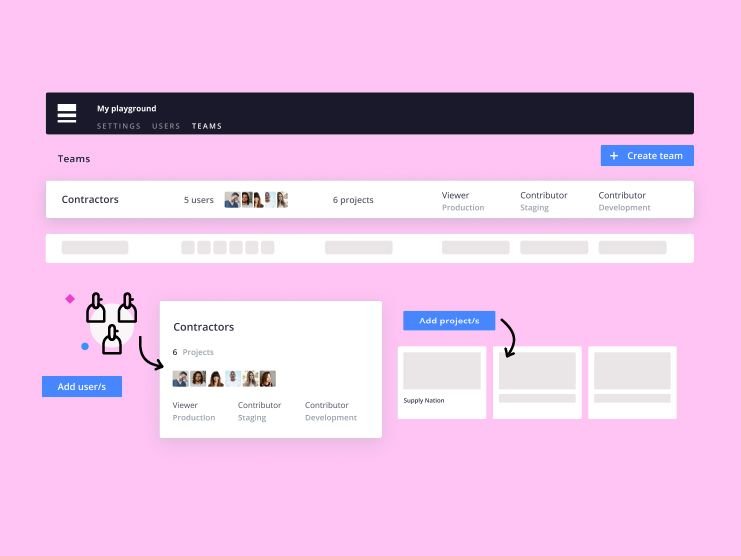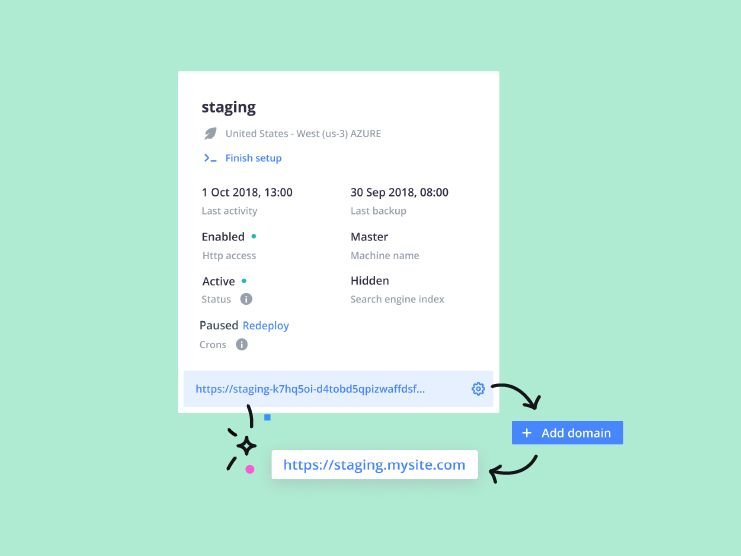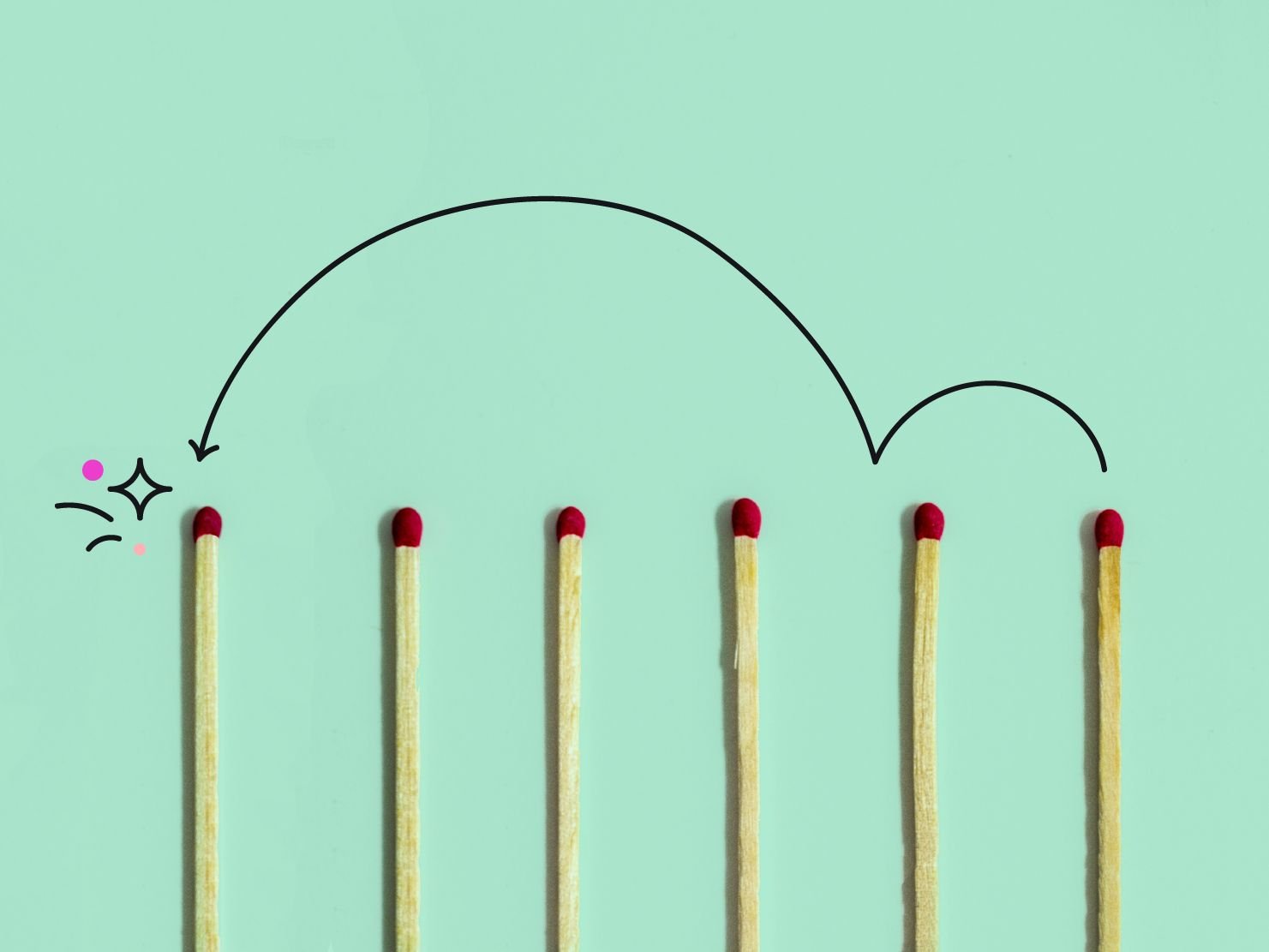Today, we are proud to announce the version 2.0 of the Platform.sh UI.
This is a very important release which includes a lot of new features like:
- Ability to see the status and the children of an environment directly in the environment navigation
- Ability to control access per environment (with a login and password or with a set of IP addressess)
- Ability to send or not send emails per environment
- Ability to upload your SSH key directly during the initialization of your project
- Ability to upload an SSL certificate when adding or editing a domain
- Ability to configure routes caching (cookies, headers, TTL)
- Ability to disable or override variables inherited from parent environments.
We hope that you are as excited as we are!
The first thing you might notice when setting up a new platform is the ability to add your SSH key right in the setup interface, so there is no confusion when you try to push your initial commit. We’ve also updated the environment navigation and completely redesigned the configuration pages for both the Environment and Platform configuration pages.
New Environment Navigation
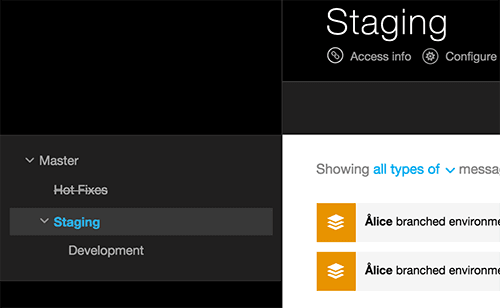
One really noticeable change in the new UI is the updated environment navigation. We’ve simplified the styling to make it more manageable for sites with a lot of environments. We’ve also added indicators for environments that have child environments as well as environments that have been disabled. So now you can be aware of the states of each environment without having to click through each environment to check the status.
Updated Platform Configurations
All of the configuration pages have a refreshed design, with better icons and consistent action links. We’ve given the user management area its own page and updated the default settings page. You will also notice that each configuration page has a help link that will take you to additional information in our documentation. But one of the really useful updates can be found in the domains area.
Domain Management
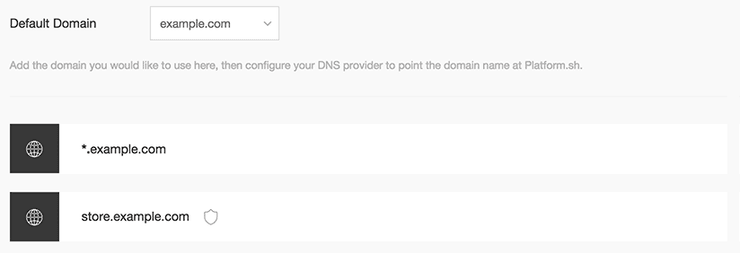
The domain management page has been updated to add a couple new features to make your life easier. The first is the ability to select your default domain. Once two or more domains are added, you have the option to select which one will be the default. The second new feature that you will find is the ability to add SSL certificates to your domains yourself.
Updated Environment Configurations
Most of the new features are found in the Environments’ Configuration pages. These include new abilities to enable or delete an environment, block outgoing emails, and set up access control with either user login or IP restrictions for accessing your environment.
Access Control
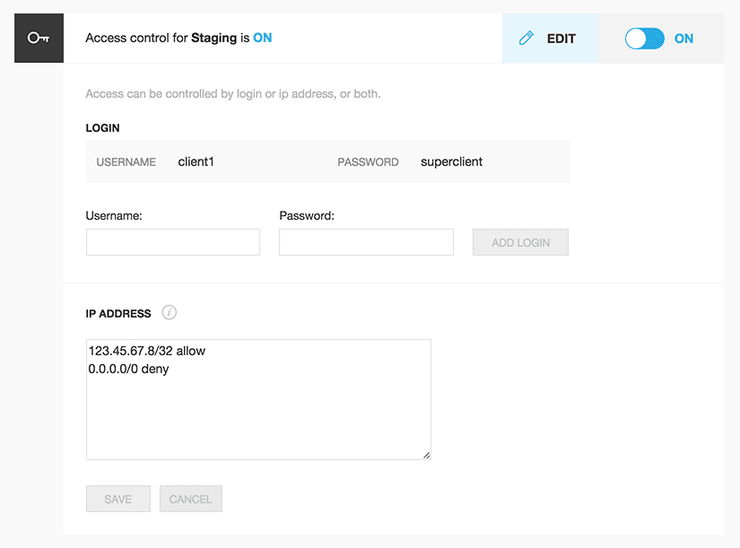
Now in the UI, you can better control who can access each environment to ensure the privacy of your development environments. You can add a list of logins that you can then pass off to clients or developers. You can also maintain a list of IP addresses that can be allowed or denied access.
Inherited Variables
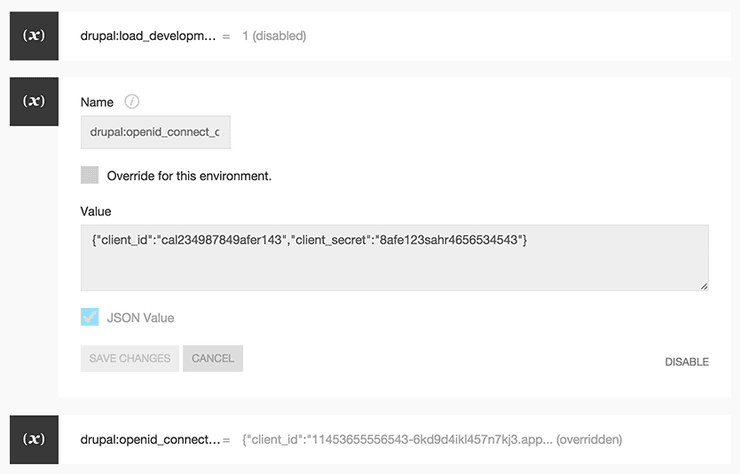
When a variable is added to a parent environment, that variable is inherited by default into the child environments. Now if you want to disable or override those variables, you can do that in the UI.
Routes Caching
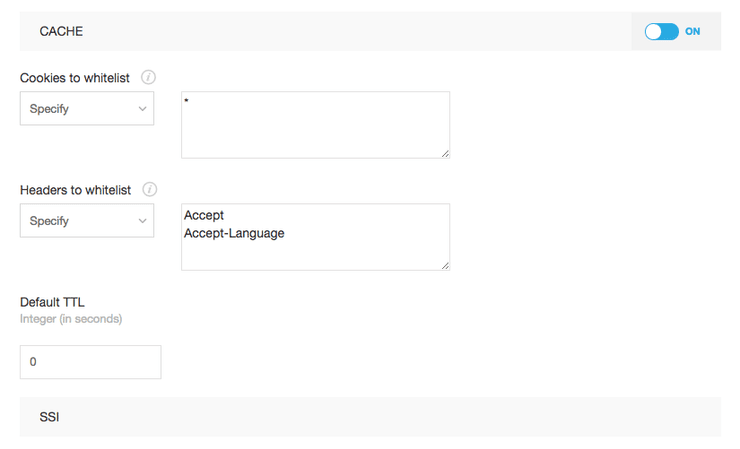
Cache and SSI options have been exposed to the UI when editing an upstream route. Here you can maintain a whitelist of cookies or headers and set your dfault TTL.
In addition of the Platform.sh UI, all of those features are also available via the Platform.sh CLI.
 Switching to Platform.sh can help IT/DevOps organizations drive 219% ROI
Switching to Platform.sh can help IT/DevOps organizations drive 219% ROI Organizations, the ultimate way to manage your users and projects
Organizations, the ultimate way to manage your users and projects