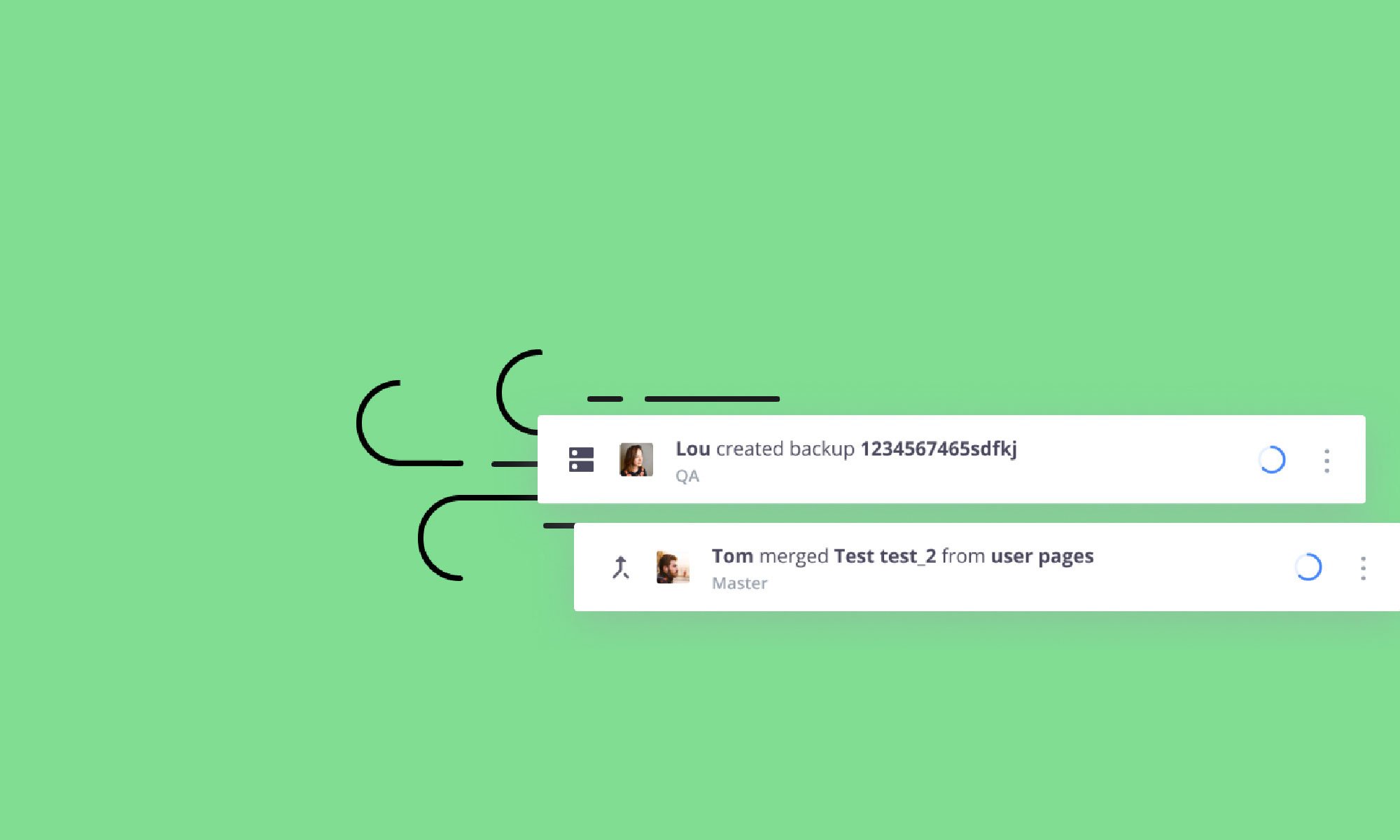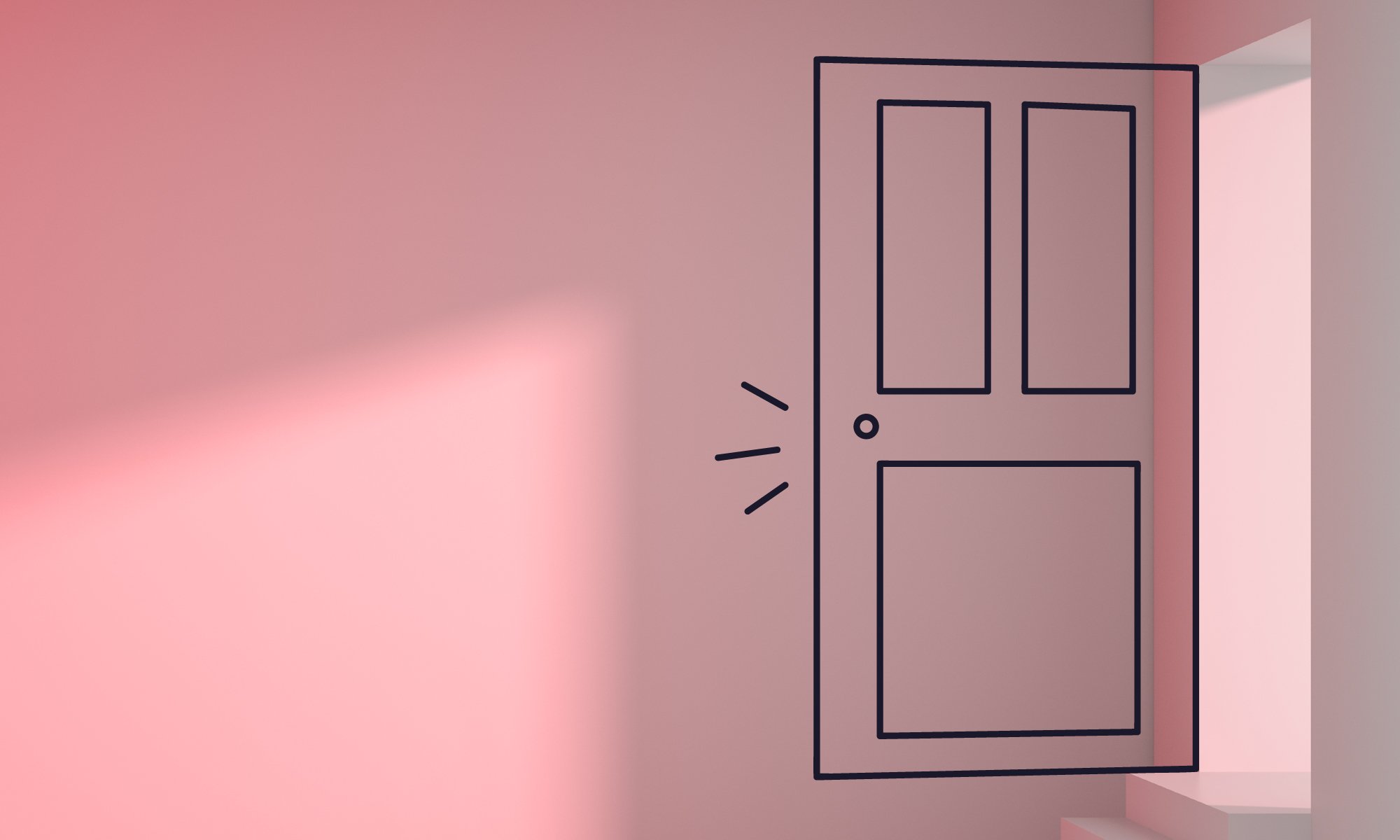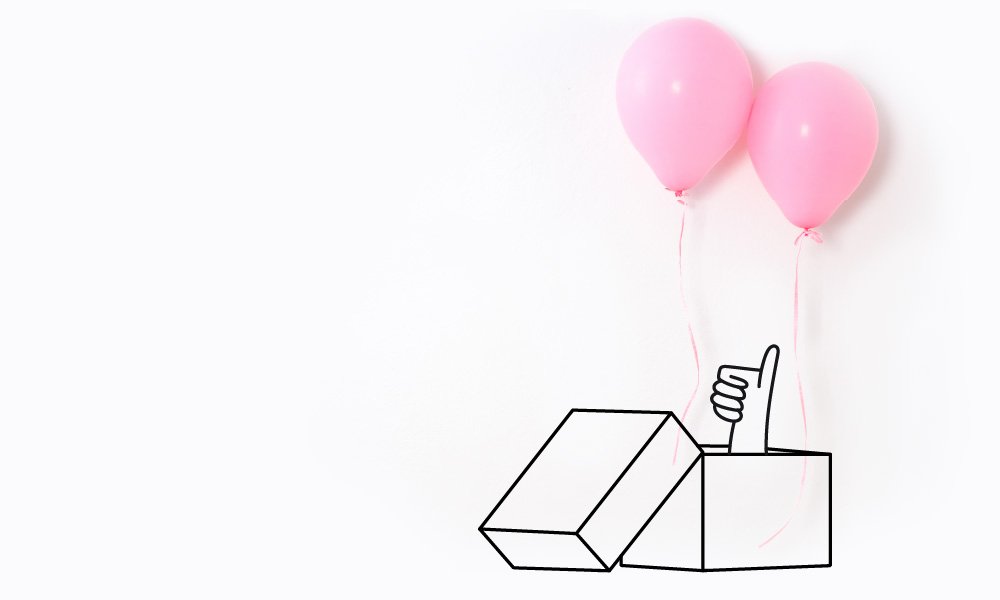Local development for Platform.sh
Platform.sh has partnered with Lando, the leading open-source platform for managing local development environments. With a few commands, you can download your Platform.sh projects and run your local environment with perfect replicas of your applications and infrastructure.
You’ll be able to see changes in real time as you work, and then push code and config changes back to Platform.sh with a few keystrokes to share with your team. All with the confidence that your local environment will be an exact match for production, just like on Platform.sh.
How do I get started with local development for Platform.sh with Lando?
First, download the latest version of Lando for your operating system. MacOS? Windows? Linux? We’ve got you covered. We’ve even included the Platform.sh CLI to control your projects remotely.
Once you’ve got Lando installed, you can download and run your project from Platform.sh with a few easy commands.
Initialize your project from Platform.sh:
lando init --source platformshStart your local environment:
lando startSync your databases and files:
lando pullAnd now you’re running a perfect replica of your Platform.sh project locally in Lando.
That seems too simple–how does local development with Lando really work?
Behind the scenes, Lando and Platform.sh are synchronized. Lando takes care of the work of downloading Docker images from Platform.sh, so your application’s components, like PHP, MariaDB, Elasticseach, will all work perfectly–because they’re based on exactly the same container images that run on Platform.sh itself. Because “close enough” isn’t good enough to let you deploy with confidence.
Lando also takes care of complex networking between components like databases, queues, and various runtimes, with no need to setup and manage different versions of software on your Mac or PC.
Who should use local development for Platform.sh?
Local development–for developers
Do you love fighting with PHP versions, managing dependencies, setting up local TLS certificates, and debugging MySQL and Solr connections on your laptop? We didn’t either.
Now, local development for Platform.sh with Lando automates the process of setting up your local dev environment, no matter how complex your site.
Need to test a different version of PHP? Simply change a line in your .platform.app.yaml file, and Lando will build that same version locally. Need Magento running with Varnish, Elasticsearch, MariaDB, and Redis? No problem. Lando will download the correct container images from Platform.sh and network everything together–just like in your Platform.sh environments.
So you can spend your time creating, instead of managing your local development tools.
Local development–for teams
How much time does your web team spend onboarding new members? Or managing mismatches between everyone’s local and cloud environments?
Makes “It worked on my machine!” a thing of the past.
With local development for Platform.sh with Lando, the refrain “It worked on my machine!” becomes a thing of the past. Developers’ local environments will match production as perfectly as the clones they share with the team on Platform.sh.
And, with a cross-platform installer based on Docker, new teammates can get up to speed quickly, downloading their project’s code and data in a snap, so they can get working in minutes.
What can I do with local development for Platform.sh with Lando?
Today, we’re happy to announce a beta release supporting PHP and frameworks like Drupal, Magento, WordPress, Laravel, and many others. Additionally, all services available on Platform.sh will be available on local development with Lando as well.
In the near future, we will also support the Node.js runtimes, and eventually, we plan to provide parity with all runtimes that Platform.sh supports.
How do I get Lando?
You can download from the Lando download page.
How much does it cost?
Lando is free, open-source software; there’s no cost to use it with or without Platform.sh.
How do I get help?
While most of what you need to sync your Platform.sh project is contained in the first three commands at the top of this page, you’ll find additional documentation for Lando+Platform.sh on the Platform.sh documentation site.
Our current integration with Lando is a beta release. While it should generally function well, it has not been tested with 100% of possible scenarios.
To get help using Lando, visit the official Slack channel.
Are you enjoying local development for Platform.sh with Lando? We’dwelcome your feedback!
 Switching to Platform.sh can help IT/DevOps organizations drive 219% ROI
Switching to Platform.sh can help IT/DevOps organizations drive 219% ROI Organizations, the ultimate way to manage your users and projects
Organizations, the ultimate way to manage your users and projects