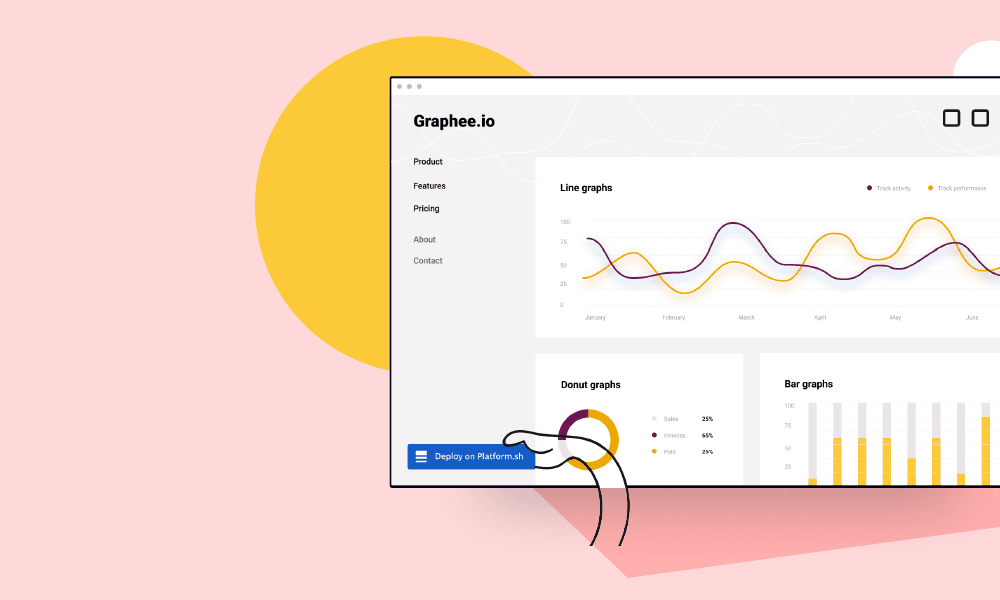Software developers keep releasing new versions, which means we keep adding them to our list of supported services.
All the Mongos
Our latest update includes support for all recent versions of MongoDB on up through current: 3.0, 3.2, 3.4, and 3.6. You can use any of them you wish, although of course we always recommend using the newest versions for the best features and and stability.
One important note on upgrading, though: If you're on MongoDB 3.0, don't jump straight to 3.6. MongoDB can self-update itself from one version to the next but only one step at a time. That means to upgrade from 3.0 to 3.6 you'll need to upgrade through the intermediary versions first. Check your services.yaml file where you will have a block like this:
mongo:
type: 'mongodb:3.0'
disk: 2048Change that 3.0 to 3.2, commit, and push. MongoDB will update your data to 3.2.
Now do it again, this time changing 3.2 to 3.4. Push again, let MongoDB upgrade your data, click around on your site and make sure it's all happy.
Finally, change it once more from 3.4 to 3.6. Commit, push, and you're done. MongoDB will be up to date, your data will be up to date, and you'll be running on the (stable) cutting edge with just three quick deploys.
Of course, it's always wise to test the process first, with a copy of your production data. Fortunately that's super easy. Just click the "Branch" button in the UI and test on the branch first. Once you're comfortable with the process, click the "Snapshot" button (it's always good to have a backup) and run through the upgrade on your master branch.
See the MongoDB documentation for more on MongoDB's new functionality, and our own documentation for running MongoDB on Platform.sh.
New Node version, new Node process
It's a good day for JSON aficionados, as not only is MongoDB up to date but we also now offer the new Node.js version 10. No special upgrading instructions are needed. Just swap out the type property in your .platform.app.yaml file.
type: 'nodejs:10`We have also deprecated all versions of Node.js prior to 6.11, 8.9, and 10. Those are the only versions receiving updates from the Node.js team. While we are not removing the containers for earlier versions we are not longer actively maintaining them, and strongly recommend all users to upgrade to the latest stable version for your mainline version as soon as possible.
Speaking of which, we have also changed the way we label Node.js container versions. You'll note that the new format just specifies nodejs:10, not nodejs:10.4. That's because we will be taking a queue from the Node.js maintainers and updating directly within the Node.js-10 line periodically. When we do so, your next deploy will always get you the latest Node.js 10.x release we have available.
See the Node.js documentation for more on the new features of Node.js 10, and our own Node.js docs for more on running Node.js on Platform.sh.
 Switching to Platform.sh can help IT/DevOps organizations drive 219% ROI
Switching to Platform.sh can help IT/DevOps organizations drive 219% ROI Organizations, the ultimate way to manage your users and projects
Organizations, the ultimate way to manage your users and projects