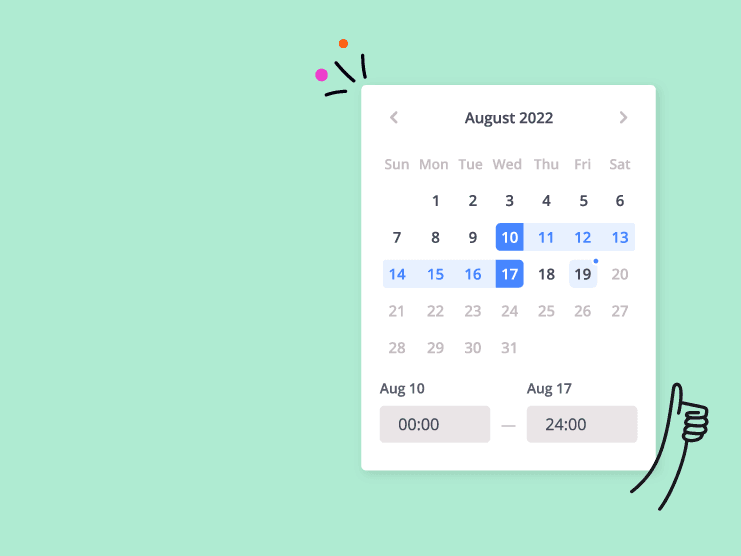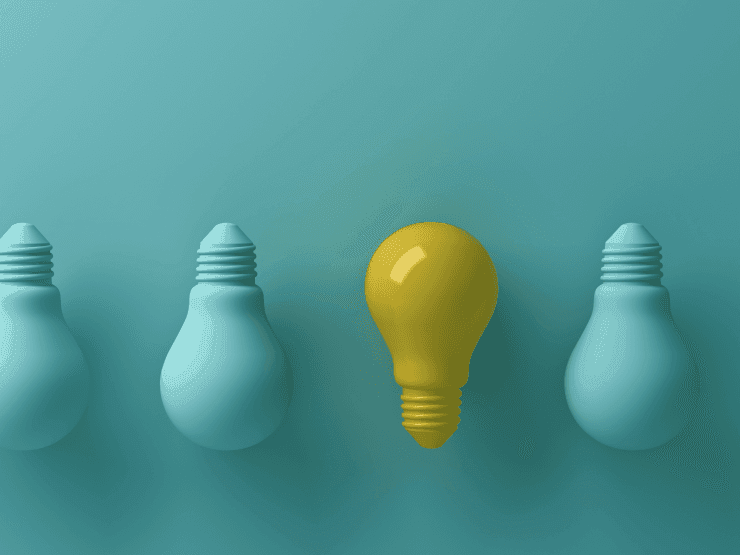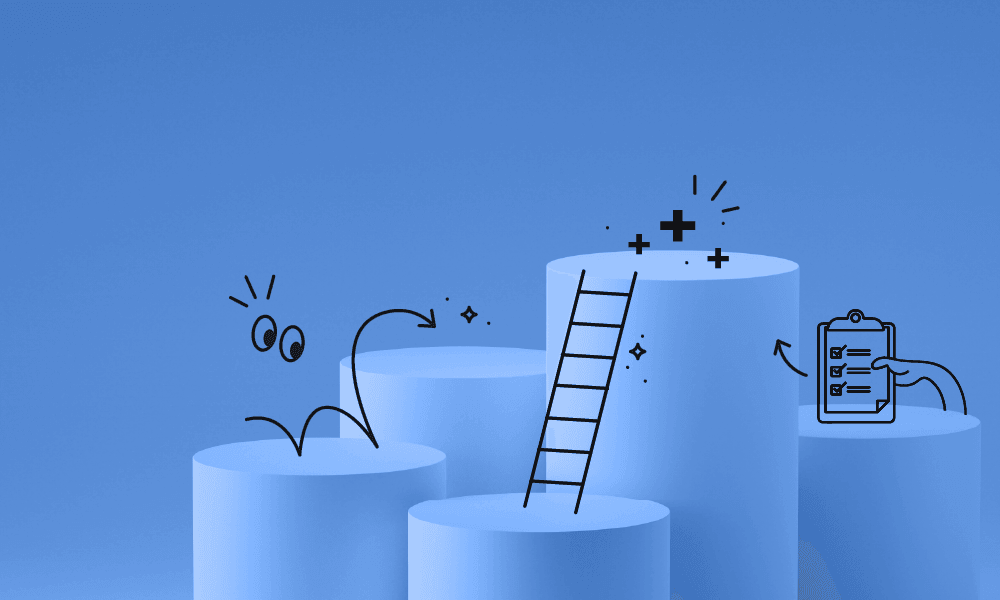Understanding your systems’ status is essential for ensuring the reliability and stability of your applications and services.
Without full awareness of what’s going on within your infrastructure, it can be difficult to manage solvable issues and achieve reachable goals. Besides, it wouldn’t make much sense to run an app or service such as an e-store while ignoring what’s actually happening with it. How can you make any decisions that way? You wouldn’t want to fly a plane without all the appropriate instruments, right?
Thankfully, with our infrastructure metrics, users can identify and monitor bottlenecks and gain insights on when to upsize WebOps projects to accommodate more traffic, and you can better analyze trends and identify issues.
And infrastructure metrics from a longer span of time, such as 30 days, will provide you with even more feedback, so you can make the best possible decisions that can contribute to the success of your organization.
Wait, infrastructure metrics from up to 30 days?
That’s right. We have now extended the look-back periods for our infrastructure metrics to a much longer time frame. Every Enterprise and Elite plan with the Observability Suite can now access historical data for up to 30 days, a big boost from the 8-hour (for Grid) and 24-hour (for Dedicated Gen 2 & 3) max limits we had implemented before.
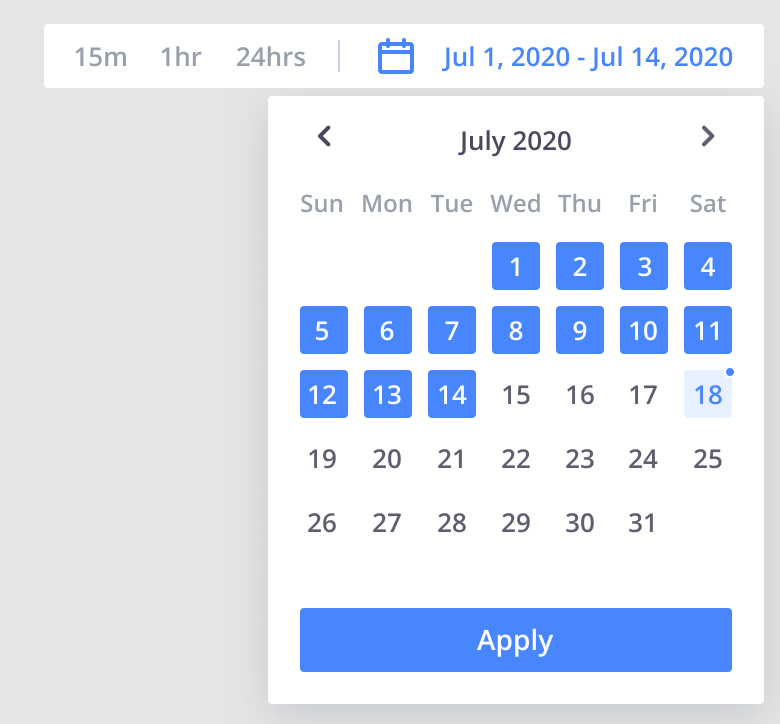
This new expanded time limit now gives you the option to select from a longer time frame range of a month, so that you can make more informed decisions related to a variety of possible tasks and outcomes, such as increasing or decreasing capacities, analyzing trends, and pinpointing anomalies.
How can longer time frames benefit infrastructure metrics?
Simply, by being more aware of the behavior of your systems over a longer span of time, you can gain greater insights into the demands of your infrastructure, and the workloads they run on it.
Thus, with the context of a much longer timeframe like 30 days, you can essentially understand more of the following:
- If measurements are normal, if something occurs occasionally, or if something is a true anomaly
- If various trends or changes in usage happen over time
- If you need to do better capacity planning based on past (or current) events
More time sounds great! How do I get extended time frames?
This feature is available for Enterprise or Elite customers only. If you’d like access to those subscription levels, you should look into upgrading to the Observability Suite. Please reach out to our support team or your Account Manager and they’ll be more than happy to guide you.
Awesome. But I have some feedback in mind… Share your feedback and shape the future of Platform.sh!
We would love to hear from you! Please keep on sharing your feedback and suggestions with us, so we can improve your user experience.
You can join conversations either in our forums, the Platform.sh Community (where you’ll also find guides and tutorials), via email, or through various social channels such as our Twitter account.
Stay tuned for more exciting updates in the future!
 Switching to Platform.sh can help IT/DevOps organizations drive 219% ROI
Switching to Platform.sh can help IT/DevOps organizations drive 219% ROI Organizations, the ultimate way to manage your users and projects
Organizations, the ultimate way to manage your users and projects