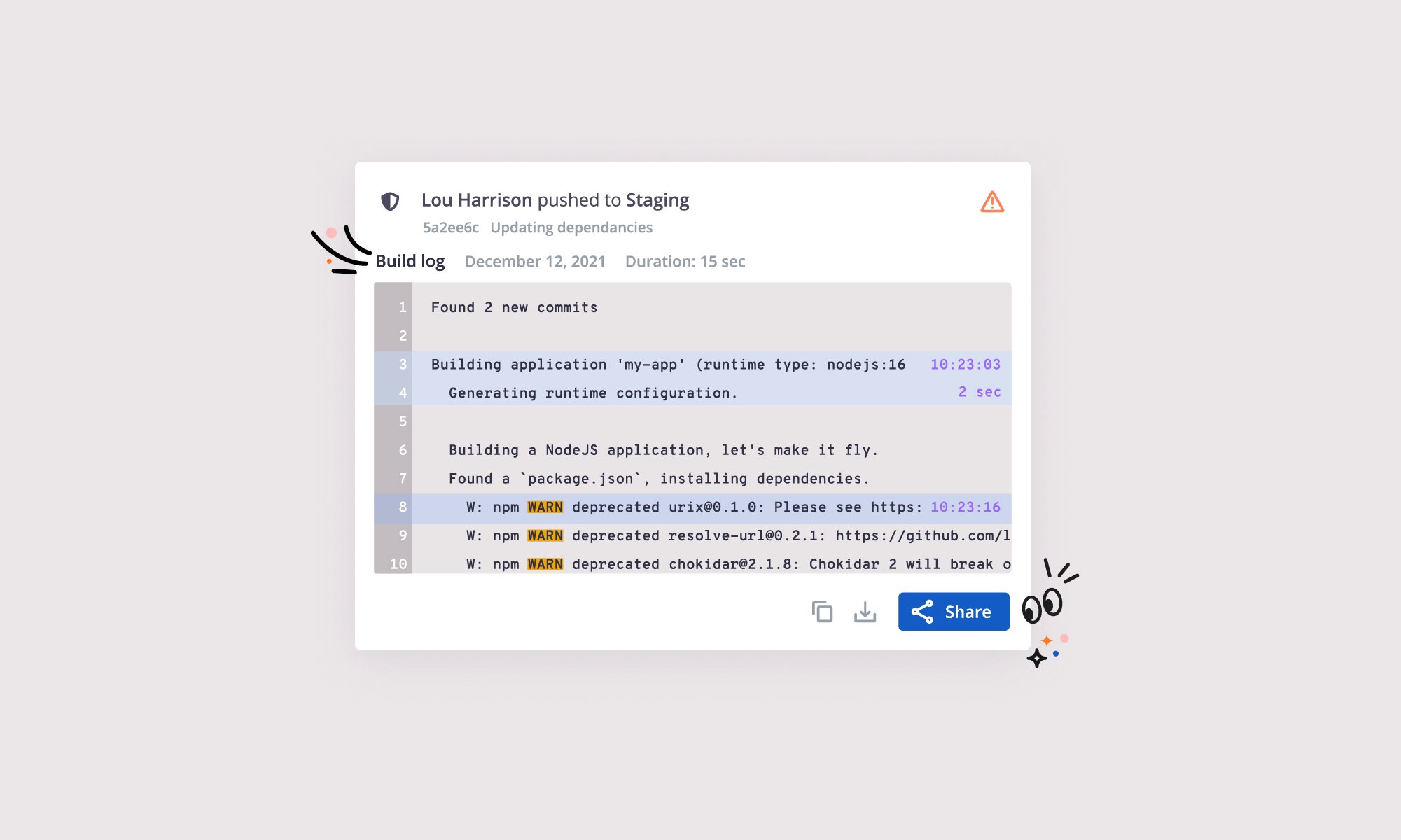When you’re working with a Continuous Delivery workflow, you rely on building and deploying your websites in such a way that any improvements can be released into production any time.
Identifying and fixing failures quickly is key to enabling rapid development cycles. But what happens when you’re looking into a failed build step, with no clue as to how to address it?
You can now share links to specific lines within the activity logs.
At Platform.sh, every change made to an environment is an activity. That means every commit pushed, every new variable added, and every cron run. Each event is discrete, and so you can troubleshoot failures by viewing the activity log for that activity until you find the issue that caused it.
Sharing your activities with humans
That’s a lot of steps to get and ask for help.
You may have noticed that this has recently changed in the management console - activity logs are now shareable. Should an event fail on one of your environments, you can view the log, then click the Copy link button at the bottom of that modal to copy the shareable link for that activity.
When another developer clicks on that link, they’ll get taken directly to the logs for that activity. You can click on the line numbers on the left hand side to make sure that they can quickly find the point of failure you want help with, and should you need to send a whole block of multiple lines you can include each one of them by holding down on the shift key.
Shareable activities make it that much simpler to collaborate with other team members, and leverage each person’s expertise to properly investigate failed deployments, crons, and anything else unexpected that might happen on your environments. They also provide a much quicker way to communicate questions with your team and the Platform.sh support team to get your developer workflows back up and running.
Your team will be able to narrow in on what’s breaking and where - even how long a particular block of the activity took - to help you fix the issue prolonging your deployments. With this new link now available, you’ll be seeing more direct links to logs in our source-code integrations and elsewhere within the management console.
Keep an eye out, and get sharing!
 Switching to Platform.sh can help IT/DevOps organizations drive 219% ROI
Switching to Platform.sh can help IT/DevOps organizations drive 219% ROI Organizations, the ultimate way to manage your users and projects
Organizations, the ultimate way to manage your users and projects