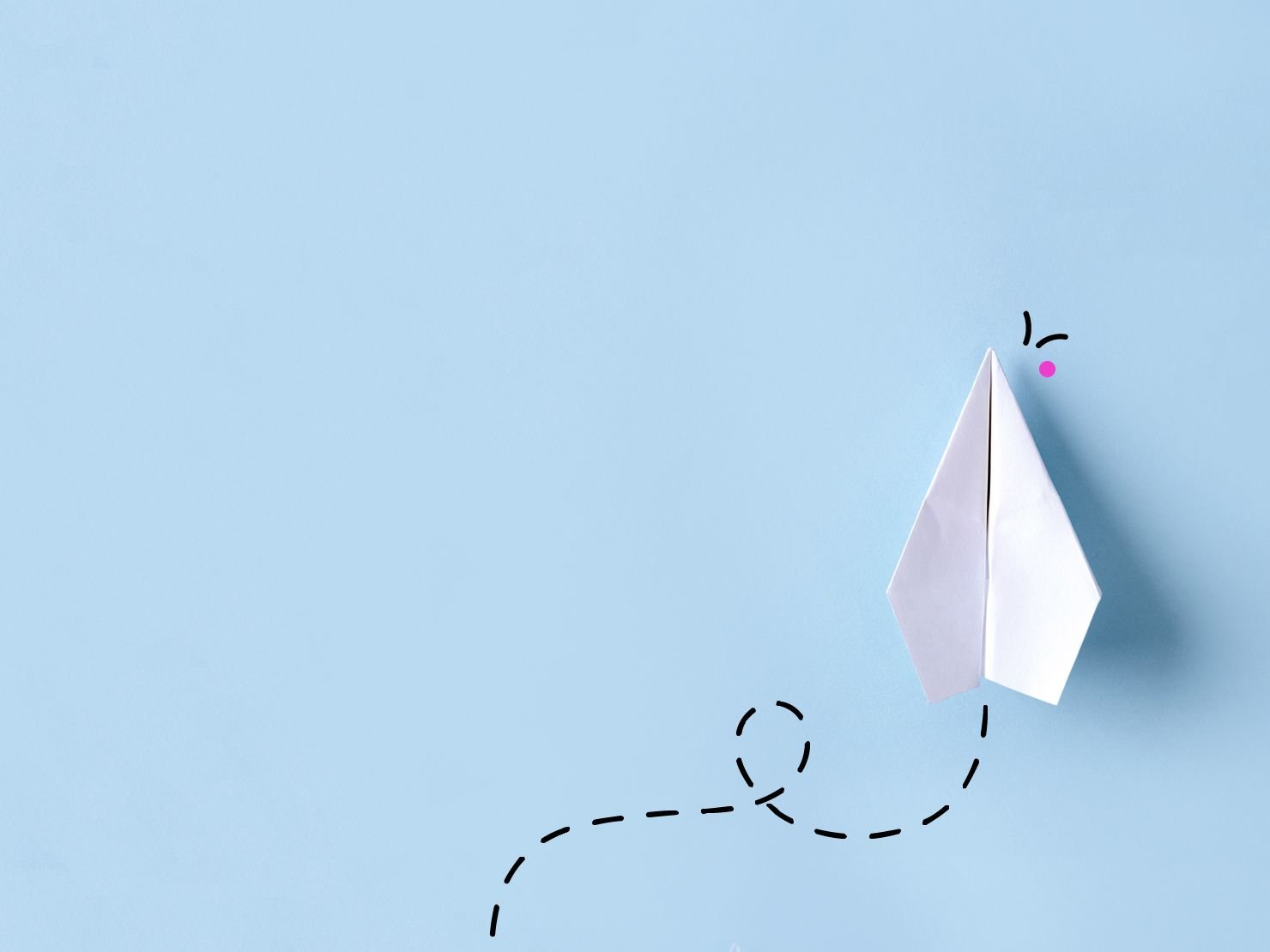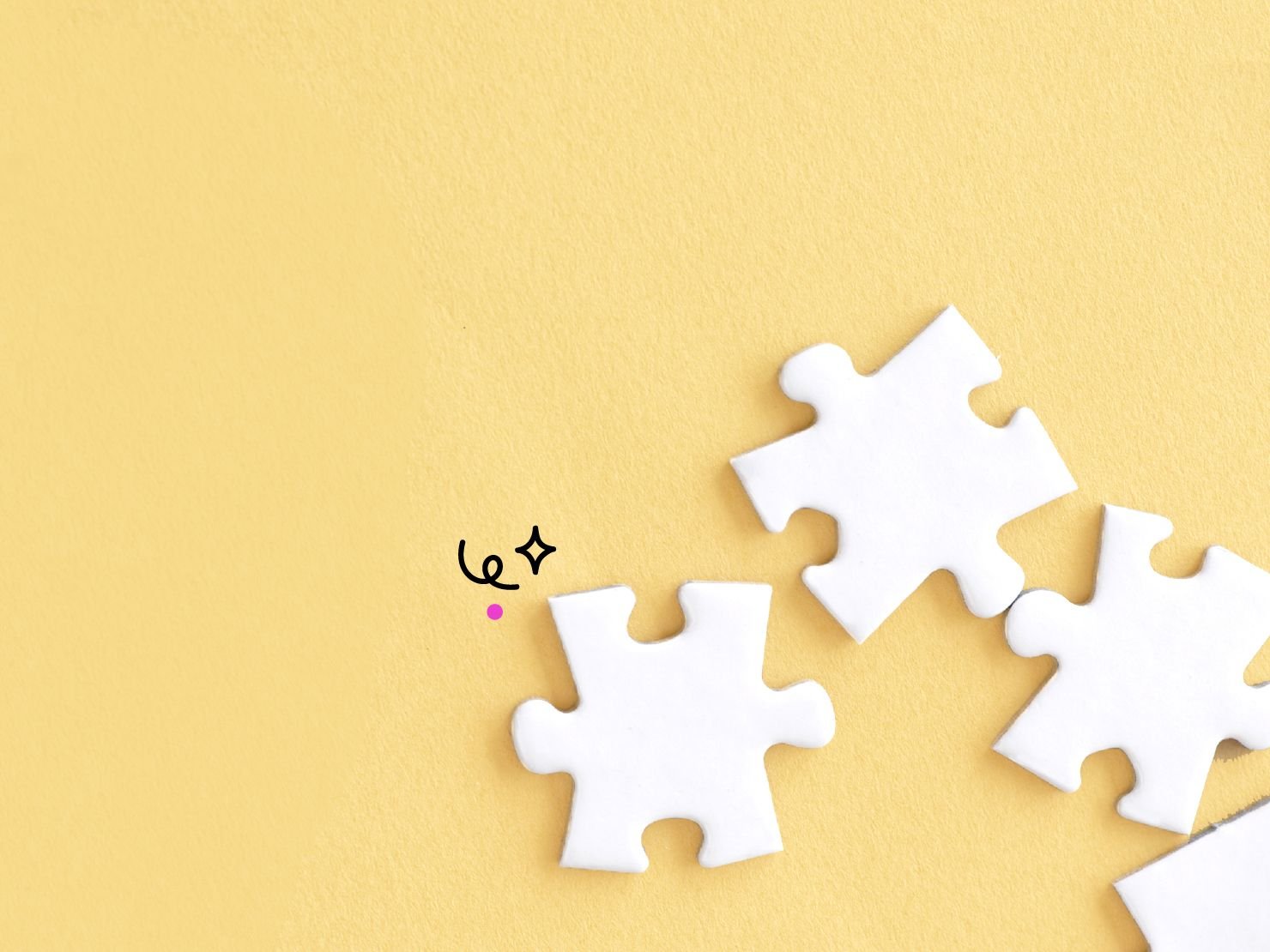When you create a new repository in Git, the “default branch”—the top-level branch, from which all subsequent branches split off from and merge back into—has always been named master.
This naming convention has carried into every product that’s built on top of Git. Platform.sh is no exception. New Platform.sh projects have master as the default production environment, and master was, until recently, hardcoded in certain places.
Sensitivity around the word “master” has led many in the developer community to adopt alternate default branch naming when possible. To support this movement, we’re proud to announce that you can now update your Platform.sh project’s default branch to something other than master, no matter your integration.
We’ve written a handy guide to take you through the process step by step:
- Using Platform.sh as your primary remote repository
- Setting up an external integration on a new project
- Safely updating an already integrated project’s default branch
If you have any questions about this update or the guide, feel free to contact us.
 Switching to Platform.sh can help IT/DevOps organizations drive 219% ROI
Switching to Platform.sh can help IT/DevOps organizations drive 219% ROI Organizations, the ultimate way to manage your users and projects
Organizations, the ultimate way to manage your users and projects