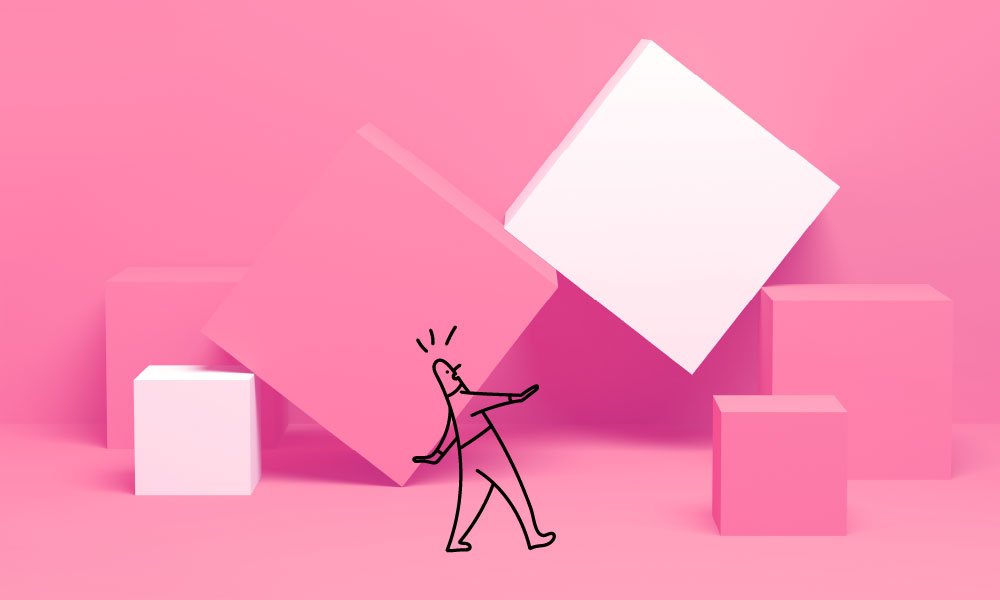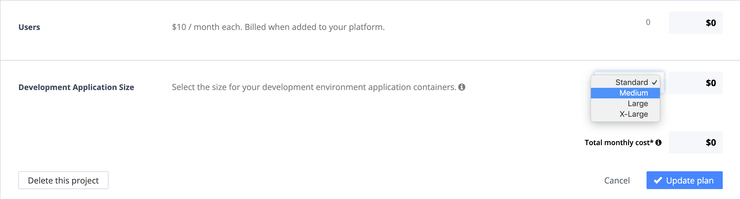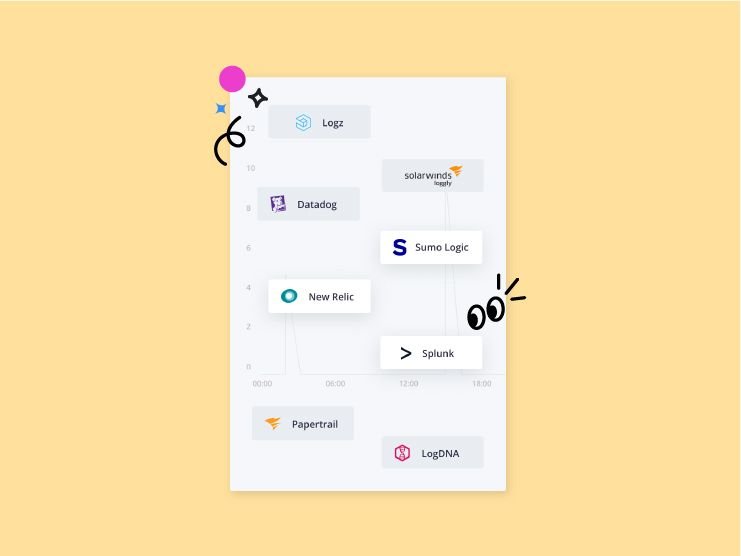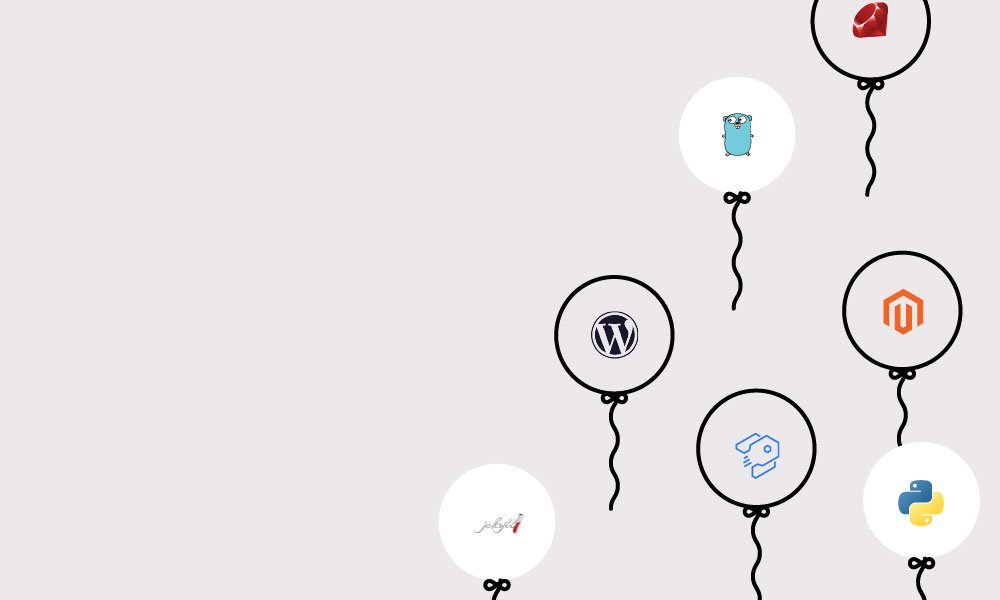If there was one feature that most distinguishes Platform.sh, it would be complete branches and environments. Platform.sh makes it possible for every new feature in development to have its own testing server. And since our entire platform is built on Git, branching your application not only clones your production application, but it also clones all of its data.
Development environments are exact replicas of production environments, but, in practice, they often demand very different resources. For example, a development environment will serve much less traffic than the production site because their resource requirements are much less. Until now, Platform.sh development environments have defaulted to the Standard size—regardless of the plan selected for your production site.
Lately, however, we've started to reconsider this basic assumption. Larger applications (like Magento) and compiled languages (like Java) require considerable resources, whether they’re production or development branches.
That's why we're proud to announce the availability to extend your application container size in development environments. It comes with an additional price, but can very easily be updated by editing your projects in your management console.
How do I supersize my app containers on my Platform.sh development environments?
Go to the project you want to change in your management console. At the top right-hand corner of the page, there’s a menu icon with three vertical dots. Click the icon, and select "Edit plan." At the bottom of the plan page there’s a section called "Development Application Size."
You'll see the Standard size selected by default for your application containers, but there’s a drop-down menu shown above that lets you increase that size—even to match production, if you want to.
Modify the development environment application container size, and the console will present you with an updated total monthly cost for the plan. When you're finished, click "Update plan" to save your changes.
Any new development environment you create will now have a default application container size matching your updated settings. To update your existing development environments, you’ll just need to trigger a redeploy using the Platform.sh CLI command platform redeploy.
The option is now open to have your development environments match production even more closely. So go on and customize, and get deploying!
 Switching to Platform.sh can help IT/DevOps organizations drive 219% ROI
Switching to Platform.sh can help IT/DevOps organizations drive 219% ROI Organizations, the ultimate way to manage your users and projects
Organizations, the ultimate way to manage your users and projects